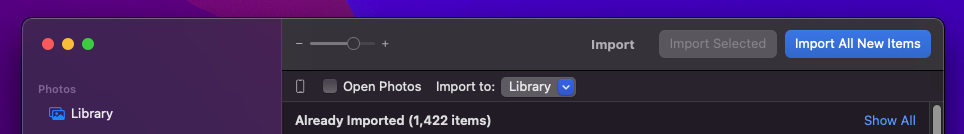Using the "Import All New Items" button seemed to do nothing. It switched me to the Imports tab, but now new items would import. Clicking back on the Device tab, the progress bar was not moving and I only had the option to "Stop Import".
My Mac had fairly low disk space.
I deleted some items and emptied the Trash.
Then pressed "Import All New Items" again and it immediately started importing items.
Opening Console shows the errors:
ERROR: <private> (type: not-enough-storage-space, path: (null)), file: <private>, line: 399
and
PLCacheDeleteClient: Purged enough bytes (purged=Zero KB requested=10.86 GB): NO, Enough space now available (available=20.53 GB total needed: 31.63 GB): NO