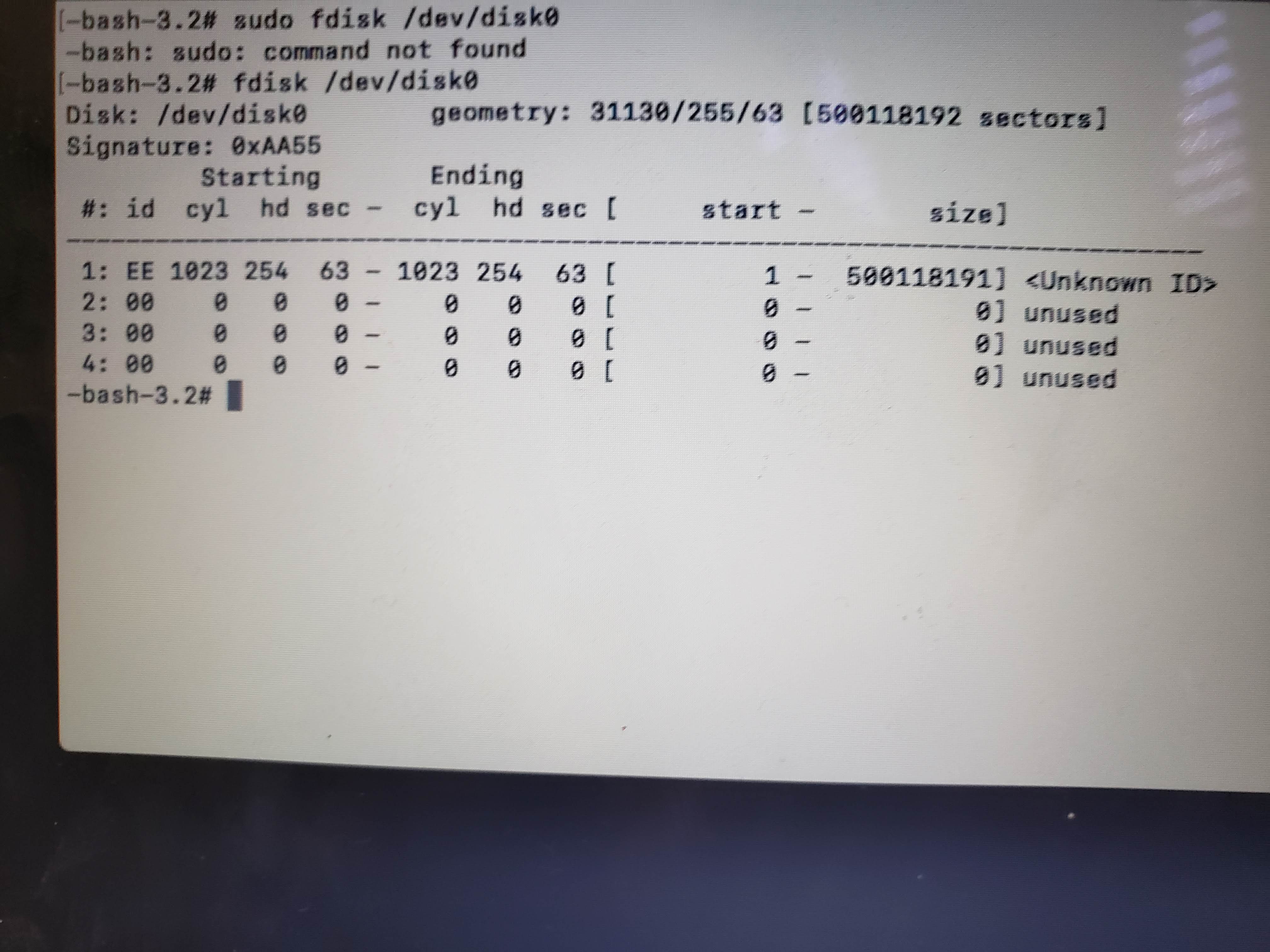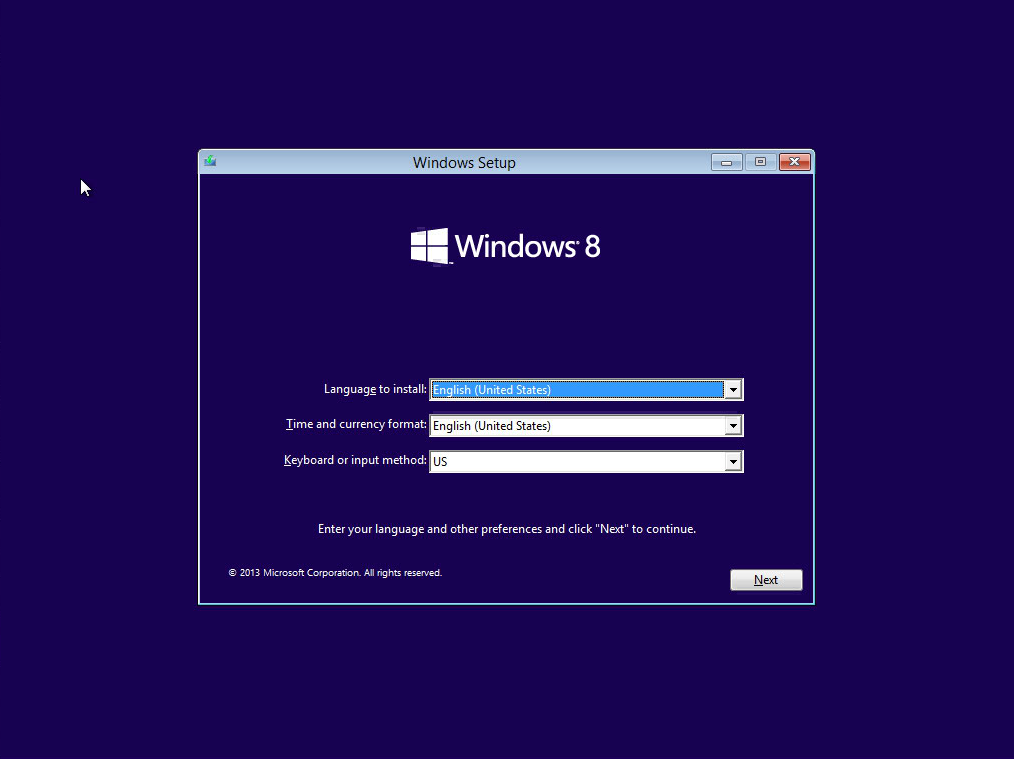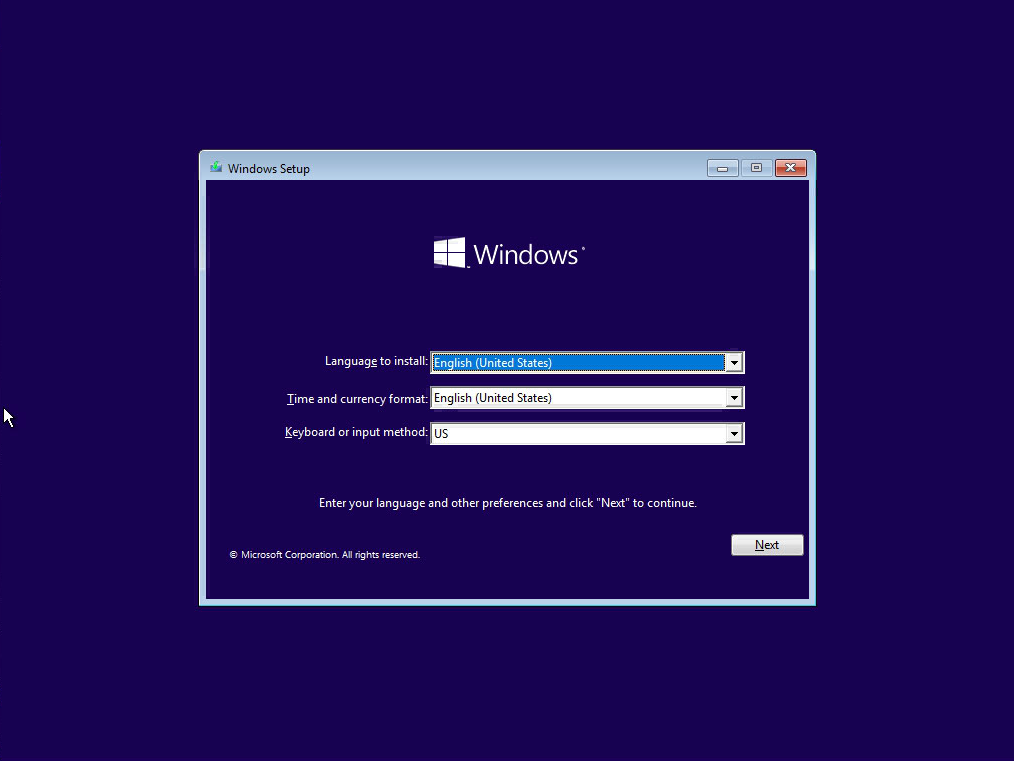I am trying to install Windows 10 on my MacBook Air Mid 2011.
I have created another partition using bootcamp andfollowed some video how to install on an old macbook. I had some issues earlier, but all of those issues are sorted now.
I saw that Windows was installed (I completed setup and it finished all installation steps) and then it rebooted. I saw the Windows Logo, but after I waited a many hours, nothing happened.
I am not sure even what debug info should I provide.
I have downloaded the Win 10 ISO the from Microsoft website and there was issue with Bootcamp where I have to edit a file to make Bootcamp work for my Win 10 version. Then, there was another issue with the USB drive I was downloading where it was always failing because of file size limit. Some file was over 4GB and FAT/exFAT has 4GB limit on file, so I found another video where a big file was split into 2 so another ISO file was created where the big file was split in two files. All of that worked fine and installation went fine, but what do I need to fix this issue? Since there is no error displayed, I'm not sure what to look for?
I have also tried resetting NVRAM. It helped to move forward since I saw some Windows configuring, but later on it crashed and now I am at the same thing.
https://teching.nl/2017/03/bootcamp-windows-10-stuck-on-logo/
Version : High Sierra 10.13.6
diskutil list
/dev/disk0 (internal, physical):
#: TYPE NAME SIZE IDENTIFIER
0: GUID_partition_scheme *256.1 GB disk0
1: EFI EFI 209.7 MB disk0s1
2: Apple_APFS Container disk1 182.9 GB disk0s2
3: Microsoft Basic Data BOOTCAMP 72.3 GB disk0s3
4: Windows Recovery 629.1 MB disk0s4
/dev/disk1 (synthesized):
#: TYPE NAME SIZE IDENTIFIER
0: APFS Container Scheme - +182.9 GB disk1
Physical Store disk0s2
1: APFS Volume MacSSD 54.9 GB disk1s1
2: APFS Volume Preboot 24.1 MB disk1s2
3: APFS Volume Recovery 512.1 MB disk1s3
4: APFS Volume VM 2.1 GB disk1s4
/dev/disk2 (external, physical):
#: TYPE NAME SIZE IDENTIFIER
0: FDisk_partition_scheme *64.4 GB disk2
1: Windows_NTFS Untitled 64.4 GB disk2s1
ls -ltr ( output of USB drive root folder)
total 7680
drwxrwxrwx 1 xyz staff 131072 Jan 31 2014 $WinPEDriver$
drwxrwxrwx 1 xyz staff 131072 Jan 31 2014 BootCamp
-rwxrwxrwx 1 xyz staff 3219 Jan 31 2014 NoAutoUnattend.xml
drwxrwxrwx 1 xyz staff 131072 Jul 18 05:45 System Volume Information
-rwxrwxrwx 1 xyz staff 128 Apr 9 07:55 autorun.inf
drwxrwxrwx 1 xyz staff 131072 Jul 17 13:44 boot
-rwxrwxrwx 1 xyz staff 413738 Apr 9 07:55 bootmgr
-rwxrwxrwx 1 xyz staff 1541648 Apr 9 07:55 bootmgr.efi
drwxrwxrwx 1 xyz staff 131072 Jul 17 13:44 efi
-rwxrwxrwx 1 xyz staff 60928 Jul 17 14:30 menu.c32
-rwxrwxrwx 1 xyz staff 74184 Apr 9 07:55 setup.exe
drwxrwxrwx 1 xyz staff 131072 Jul 17 13:44 sources
drwxrwxrwx 1 xyz staff 131072 Jul 17 13:44 support
-rwxrwxrwx 1 xyz staff 145 Jul 17 14:30 syslinux.cfg
-rwxrwxrwx 1 xyz staff 46265 Jul 17 14:30 ubnfilel.txt
-rwxrwxrwx 1 xyz staff 4013 Jul 17 13:44 ubnpathl.txt