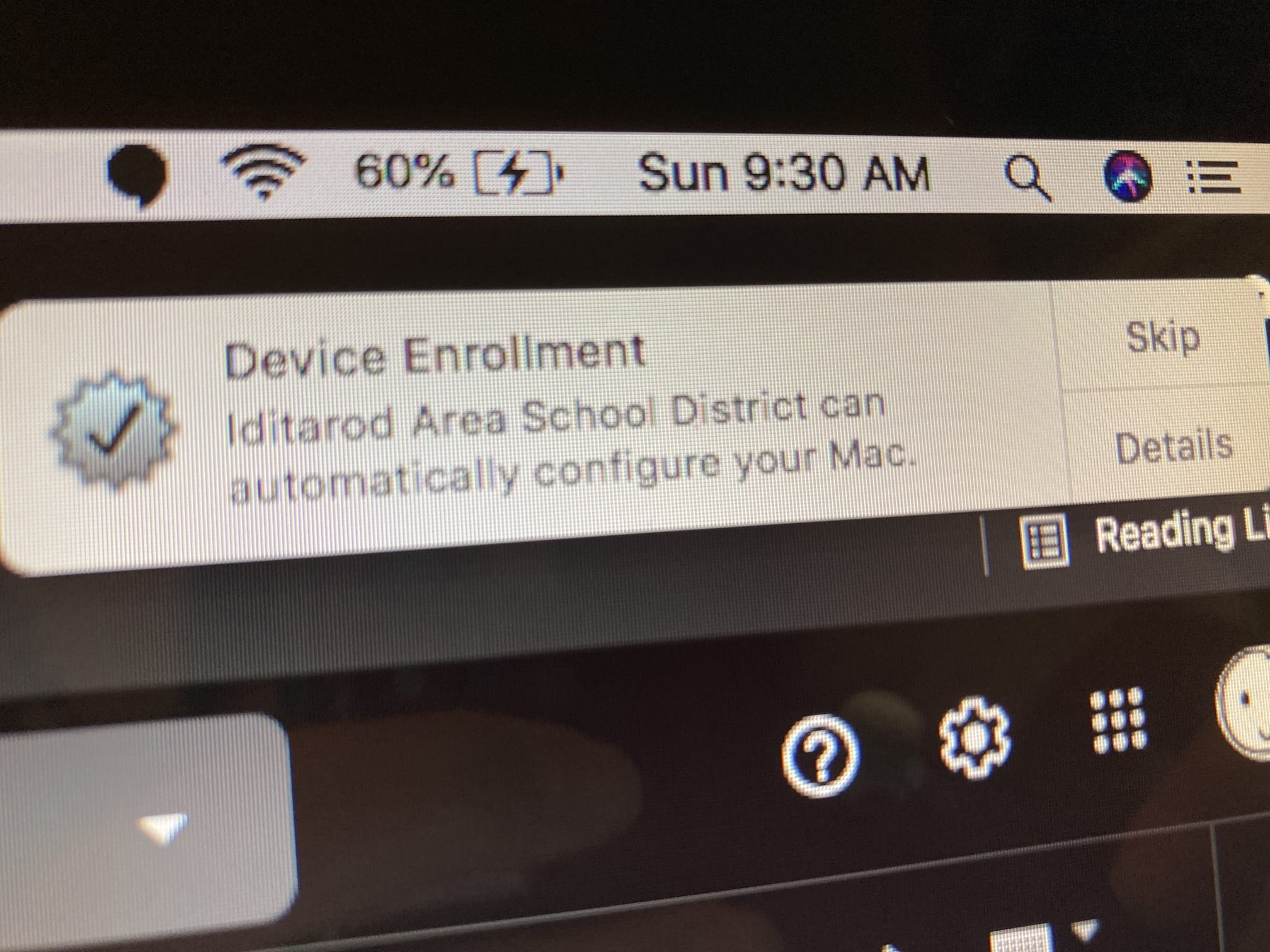I have a MacBook Pro and all the time, I keep receiving this message about enrollment.(For anyone wondering if it’s stolen, I don’t think so because it belonged to my friends grandmother who had worked for the district trying to enroll it. She had given the device to him, who subsequently gave it to me.) Every time I receive it, I just hit details and hit cancel. How do I stop the pop-up that appears?
Device Enrollment
School District can automatically configure your Mac.