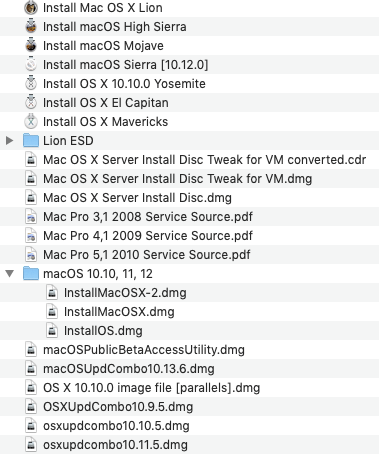I've upgraded a Mac to Big Sur but I need to reinstall from scratch, I can't find the setup I've downloaded, is it hidden somewhere or does it need to be redownloaded? I'm on 4g with limited GB so it would be better to use local files if possible
1 Answer
I can't say for certain with Big Sur, having never run it from scratch or indeed as an upgrade, but traditionally the app is stored in Applications, as "Install macOS [name]" & is deleted on successful run.
It doesn't delete it if you install to a different drive than the one the computer is currently booted from.
Otherwise, the trick has always been to duplicate it elsewhere before you run it. I keep a collection on an external drive… though I can't say I've ever been considered 'normal' in that respect :P
-
Ok, it's not in the Application folder so it's gone. The setup should at least ask if files are to be removed after install :( Commented Jun 10, 2021 at 6:40
-
I guess that's something everybody learns after the first time. I can see their point that you no longer need it if it was successful, otherwise the unwary user would have several of them in there, one for each year they've had the Mac, just eating space.– TetsujinCommented Jun 10, 2021 at 6:42