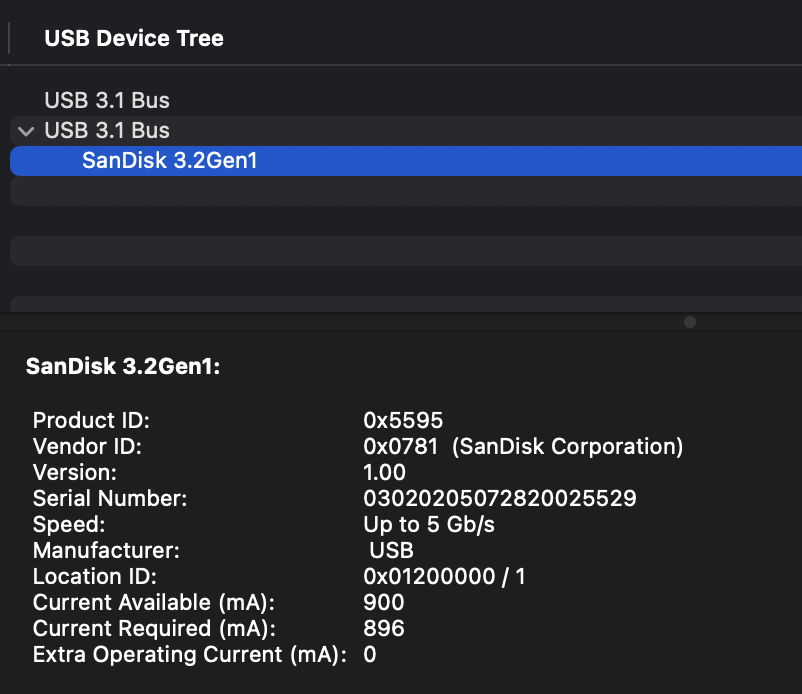I'm using my first Mac ever, a recently acquired Macbook Air with the M1 chip. It has the latest version of Big Sur (11.3 (20E232)).
I was having issues with my existing thumb drives, most of them formatted with NTFS. When connected to the macbook nothing would pop up, and I couldn't see the drive even on the disk utility. Nothing, not even grayed out.
After digging a bit on google I noticed that I needed some third party software to make it work with NTFS, but there was an alternative to format it with ExFAT. Tried that, no luck. No matter what block size I choose, it won't pop up when connected to the mac.
I bought a new thumb drive that says it works right out of the box, a sandisk ultra dual drive usb type-c. Tried connecting it and again: nothing pops up. Tried on my windows machine and it works right away. It was formatted as ExFat already so I'm a little puzzle on how to resolve this.
If I go to the system report, under Hardware -> USB I see there's a device connected:
Do I need to do anything else to make it appear?
diskutil list
me@MacBook-Air ~ % diskutil list
/dev/disk0 (internal):
#: TYPE NAME SIZE IDENTIFIER
0: GUID_partition_scheme 251.0 GB disk0
1: Apple_APFS_ISC 524.3 MB disk0s1
2: Apple_APFS Container disk3 245.1 GB disk0s2
3: Apple_APFS_Recovery 5.4 GB disk0s3
/dev/disk3 (synthesized):
#: TYPE NAME SIZE IDENTIFIER
0: APFS Container Scheme - +245.1 GB disk3
Physical Store disk0s2
1: APFS Volume Macintosh HD 15.4 GB disk3s1
2: APFS Snapshot com.apple.os.update-... 15.4 GB disk3s1s1
3: APFS Volume Preboot 310.5 MB disk3s2
4: APFS Volume Recovery 1.1 GB disk3s3
5: APFS Volume Data 180.1 GB disk3s5
6: APFS Volume VM 1.1 GB disk3s6
system_profiler SPUSBDataType
me@MacBook-Air ~ % system_profiler SPUSBDataType
USB:
USB 3.1 Bus:
Host Controller Driver: AppleT8103USBXHCI
USB 3.1 Bus:
Host Controller Driver: AppleT8103USBXHCI
SanDisk 3.2Gen1:
Product ID: 0x5595
Vendor ID: 0x0781 (SanDisk Corporation)
Version: 1.00
Serial Number: xxxxxxxxxxxxx
Speed: Up to 5 Gb/s
Manufacturer: USB
Location ID: 0x01200000 / 1
Current Available (mA): 900
Current Required (mA): 896
Extra Operating Current (mA): 0
me@MacBook-Air ~ %