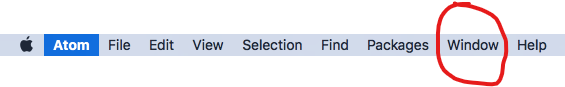Atom keeps getting stuck in the background somewhere.
I can't view any of the open tabs or windows. Bring All To Front option doesn't work.
Sometimes I can bring up Mission Control and see the window hiding amongst all my other apps and clicking that works.
Sometimes it doesn't show up anywhere at all and opening new documents just brings the app to the front but no windows are visible.
Some have suggested it sometimes does this strange thing of collapsing to a thin line but this doesn't happen in my case.
I completely deleted it and replaced it with latest version 1.54.0 but that didn't fix it.
How do I fix this?