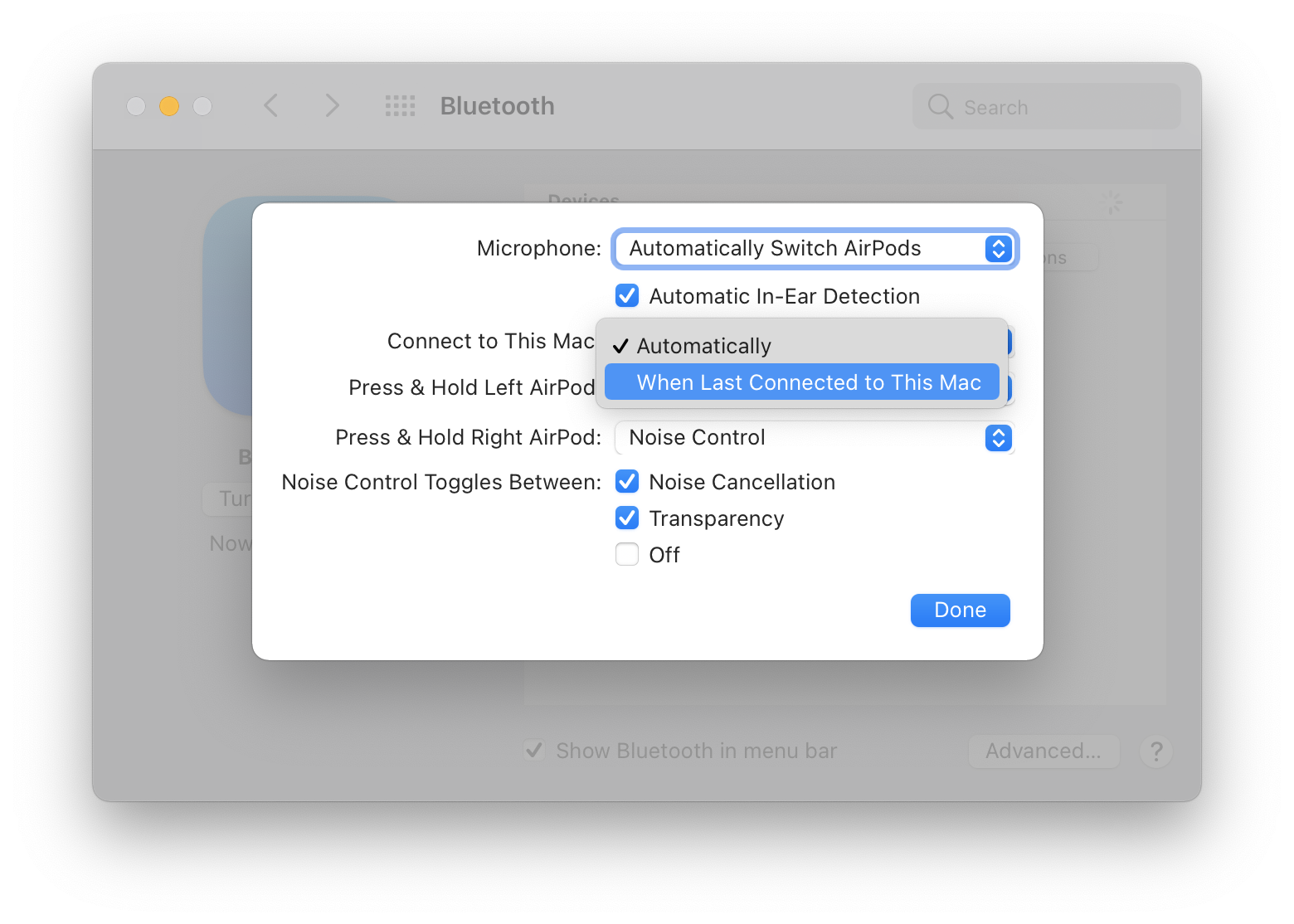I long for the days of 3.5mm connections and headphones that connect directly to the audio source.
Very often (~20%) on a Skype call, my AirPods fail to connect to the correct device. Which leaves me on a conference call that everyone around me can hear.
Here is specifically what happens:
- Skype rings (iPhone & Mac)
- I answer the call on Mac
- I hear that connecting sound on the AirPods
- The Mac shows "connected AirPods"
- I hear another connecting sound on the AirPods
- The Mac shows "moved to nearby device"
- The iPhone stops ringing
- I select bluetooth/AirPods and/or sound menu/AirPods
- I hear another connecting sound on the AirPods
- The Mac shows "connected to AirPods"
- The audio from the Skype call is playing through the Mac speakers
- I open Skype preferences/audio and select AirPods
- 50/50 the AirPods will play the audio, or I need to restart Skype and start over
Instead this is what I want:
- Skype rings (iPhone & Mac)
- I answer the call on Mac
- I can start talking
Possibly related and more general questions that did not answer this:
- How to make AirPods connect automatically to the correct device?
- AirPods connect to correct device
- Can you answer a call with AirPods faster than EarPods?
- Airpods connect to iPhone perfectly but disconnect from MacBook after a few seconds
- How do I stop my Mac from ringing when I get a phone call on my iPhone?