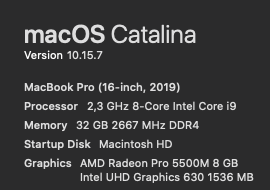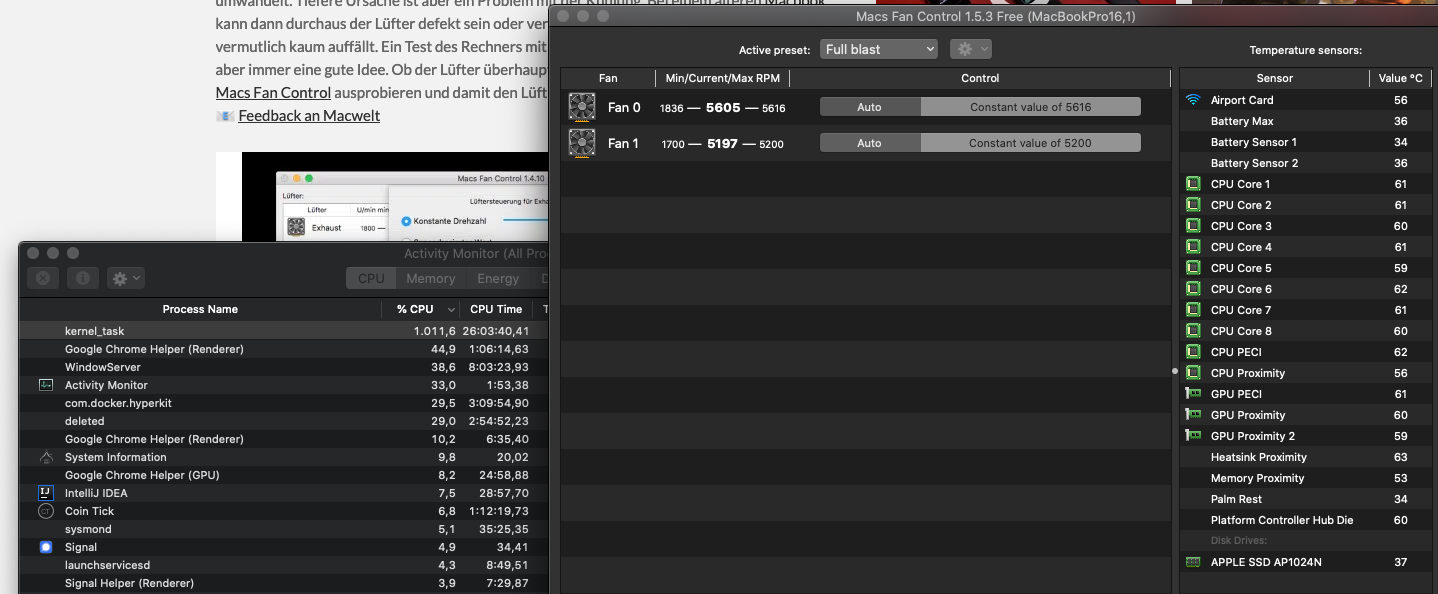I use a MacBook Pro 2019 and it increasingly often starts to run kernel_task at ~1000%. Fans are blowing too. I tried to cool down the computer with some additional device and also used Fan control to max the fans (but found out, they were already maxed). The temperatures in the image below don't look so bad, I thought.
Its pretty annoying and happen at different times. As of this writing, I was almost unable to finish a Skype call because of this.
Sometimes I also see fractures in my Chrome browser. I wonder if this has something to do with the graphics card.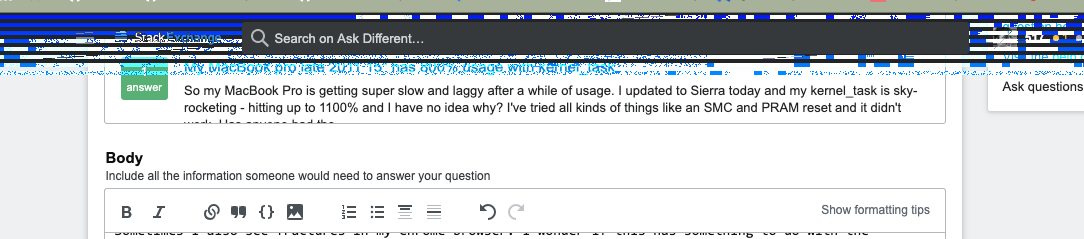
What may cause this behaviour? And is there anything else I could check?