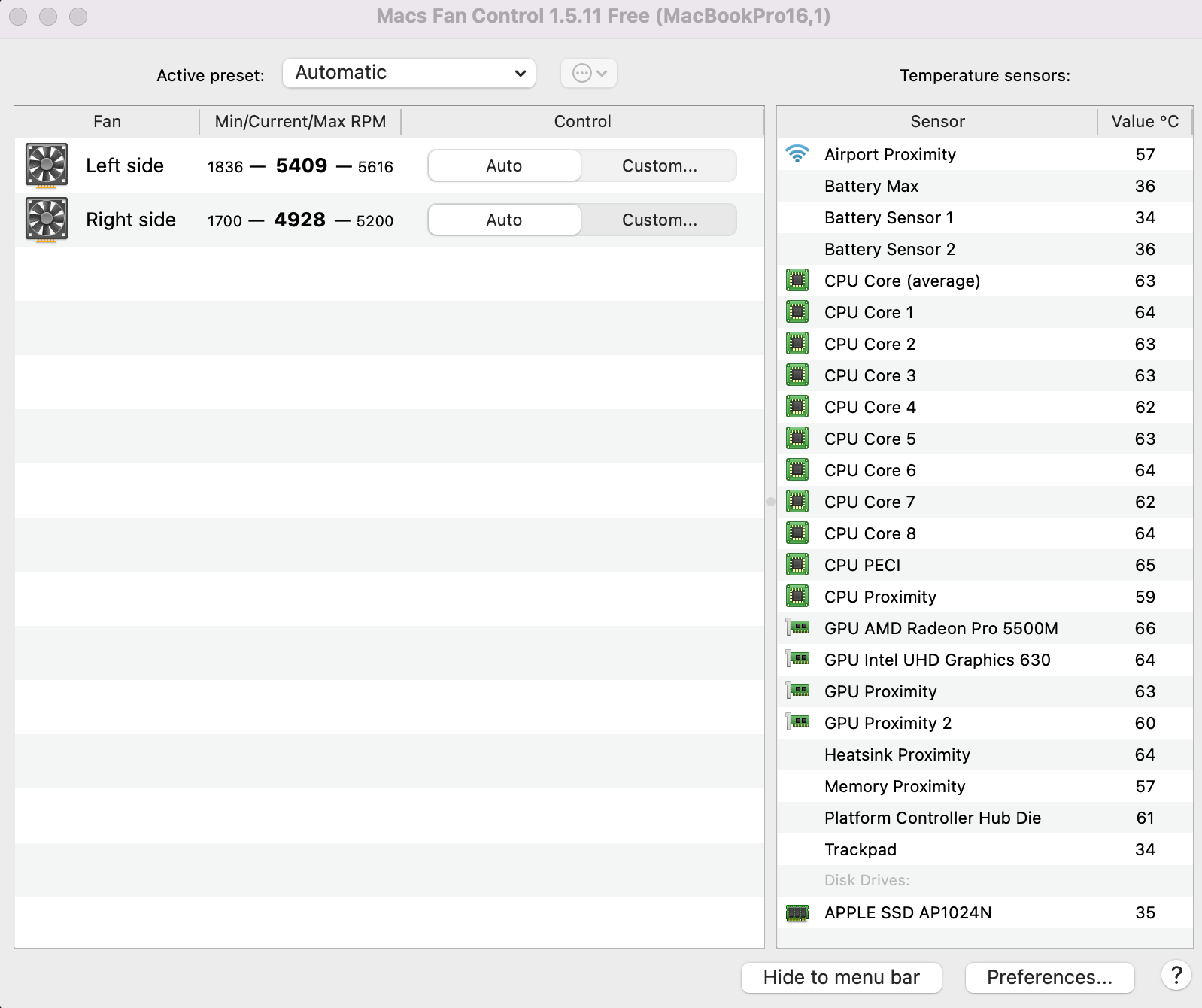On my macbook pro 2019 I'm running into this issue, where the infamous kernel_task starts blocking my computer after a couple of hours.
I know that many people are experiencing similar issues for many different reasons, but none of the approaches I've researched so far seem to work for me. So I really hope you can help me.
- Typically I'm working for a couple of hours using basic stuff like Zoom, Chrome and my programming IDE and everything seems fine. No lags etc. Macs Fan Control is showing the following measurements:
- Then, after 4-5 hours suddenly my whole computer gets very laggy. After checking the Activity monitor, I can see that
kernel_taskis taking up 100-300% CPU percentage. - This
kernel_taskprocess seems to be a system strategy to block CPU usage and prevent further heating of the hardware that could potentially cause damage. - This happens instantly after 4-5 hours of normal work. I do not run extra programs. The temperatures are still at ~60-65°C.
- I can stop the lagging, if I close almost all programs. But as soon as I open up some basic programs again (Zoom, Chrome) it starts lagging again
I'm now wondering on how to further investigate this issue and identify the cause of the problem:
- While Macs Fan Control is showing that the fans run at max speed, I don't feel very much air coming out of the macbook case. Maybe the fans don't work properly or are dirty?
- Can you tell me why my macbook decides to start
kernel_taskif the CPU and GPU temperature are at ~60-65°C? This doesn't seem too hot to me.
Things I've tried:
- Making sure the laptop is placed on a good stand.
- Unplugging all devices including monitors, power supply etc.
- Resetting SMC
EDIT: Cleaning the fans actually solved my issue!