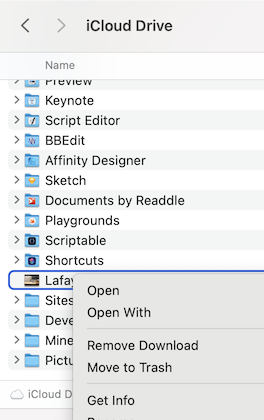I am trying to clear space on my hard drive. I scan a lot of negatives that come in as super high res tiff files that take up a ton of space. I'm trying to move all of the negative scans to my iCloud Drive to clear space on my HD. But it's not clearing any space on my HD and seems to be taking even more space away from my HD. I've read that by optimizing iCloud it will keep recently opened files on my HD, and all of my negative scans have been opened within the last few months. Is it not possible to clear space on my HD by transferring the files to my iCloud? Is iCloud useless for making room on my HD? Here is a screen shot to show what's happening.
Thanks!
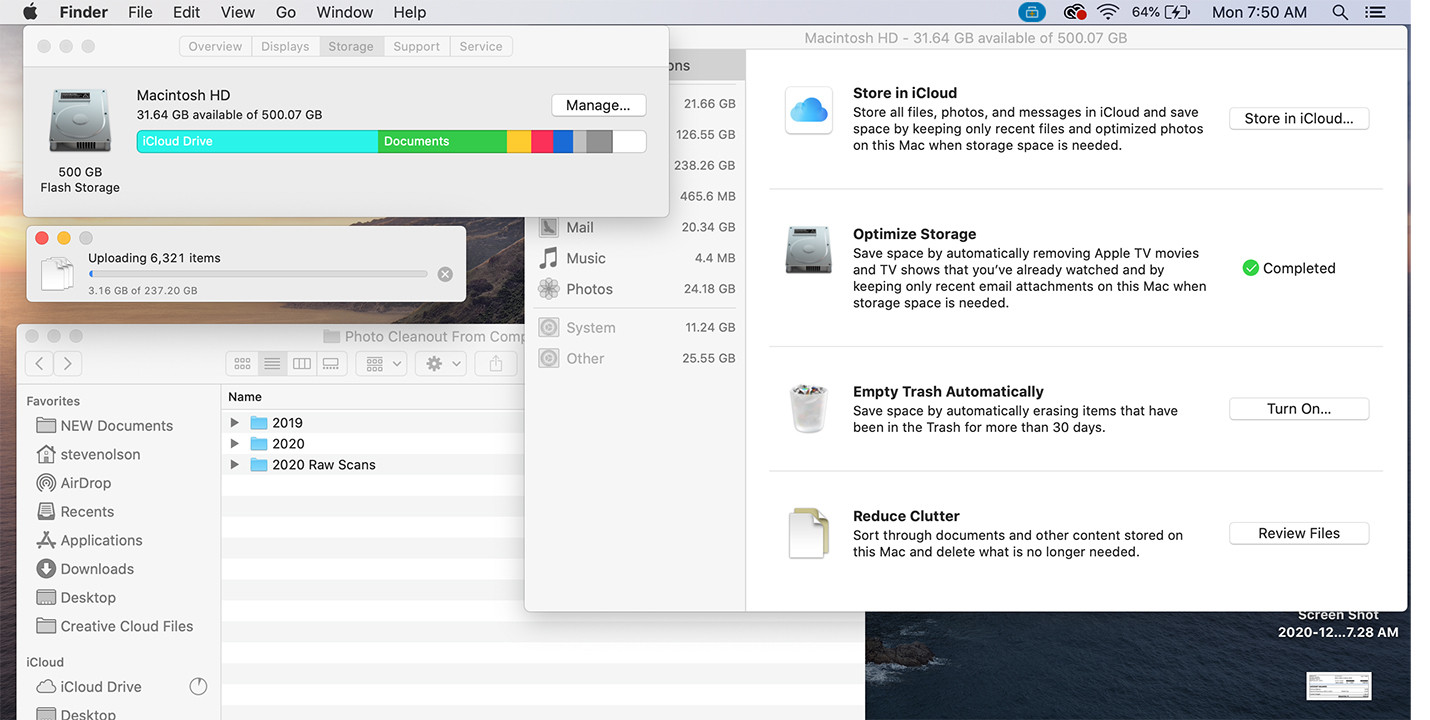
-
1iCloud is a sync system meaning it's purpose is to give you access to your files from all devices signed -in with the same Apple ID. As such, it will keep copies (low res) on your devices (except for the files indicated in 'Optimize Storage'). Are you trying to move these files to folders that you don't want synced to your devices?– fsbCommented Jan 11, 2021 at 14:34
Add a comment
|
1 Answer
You need to enable Optimize Mac Storage in iCloud Drive settings. After enabling this, you may have to speed it up by right clicking on large folders or files and clicking Remove Download.
- Open System Preferences > iCloud and check the box labeled Optimize Mac Storage.
- To speed the process, find a folder you wish to remove from your local storage and right click it. Choose "Remove Download."
-
Thanks for your quick response! I do already have the optimize Mac storage box checked. I can't find where I have the option to right click and 'Remove Download'. These folders have already moved out of my HD and no longer show up--so do you mean right click on the folders within the iCloud Drive? And again, I have looked for that option, to right click and remove download in the iCloud Drive folders. Commented Jan 11, 2021 at 13:16
-
Yeah, you want to open up iCloud Drive and find the file. I've attached a screenshot showing what I mean. This may not appear if the file in question hasn't finished uploading. Try confirming it appears on a file that has been uploaded (no cloud icons appear near the file)– EzekielCommented Jan 11, 2021 at 13:21