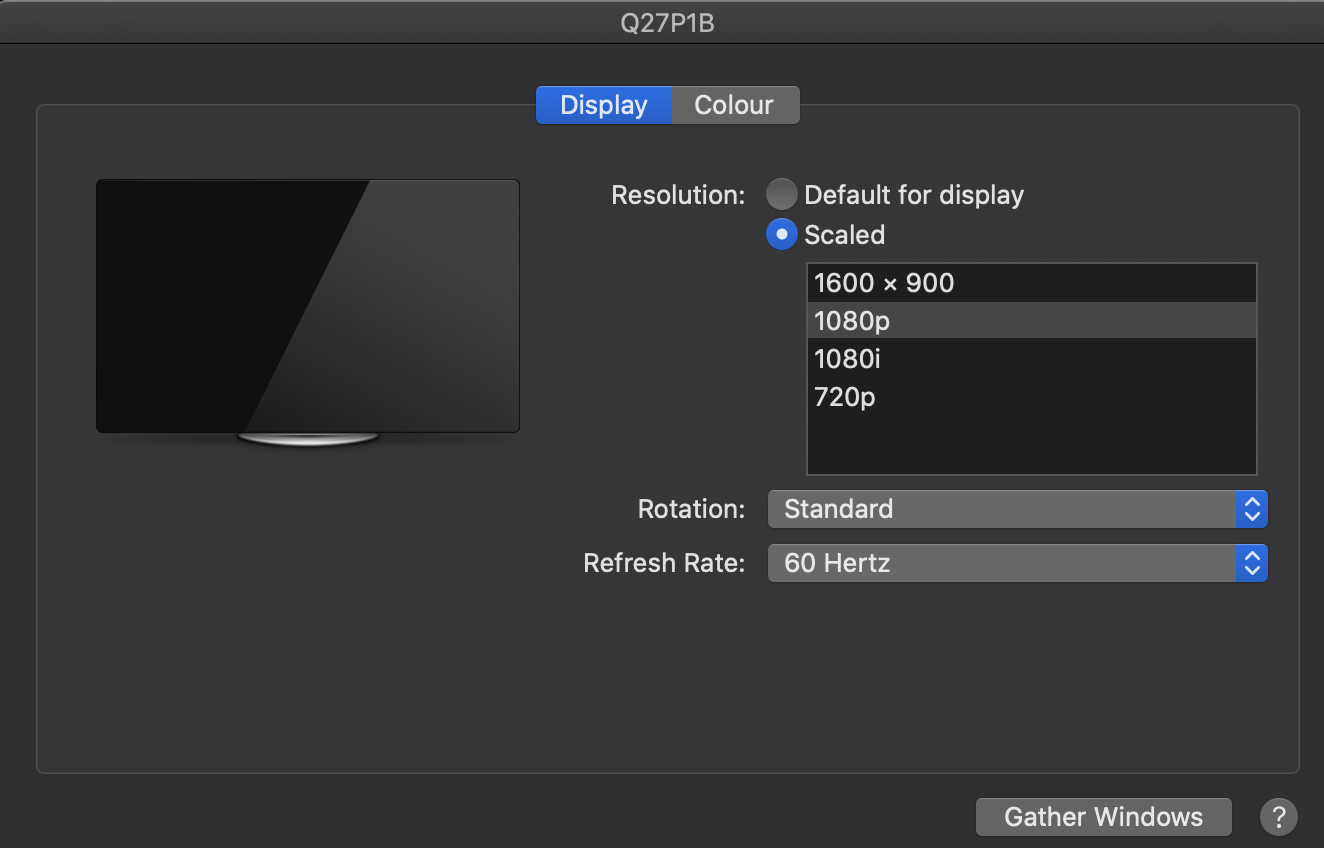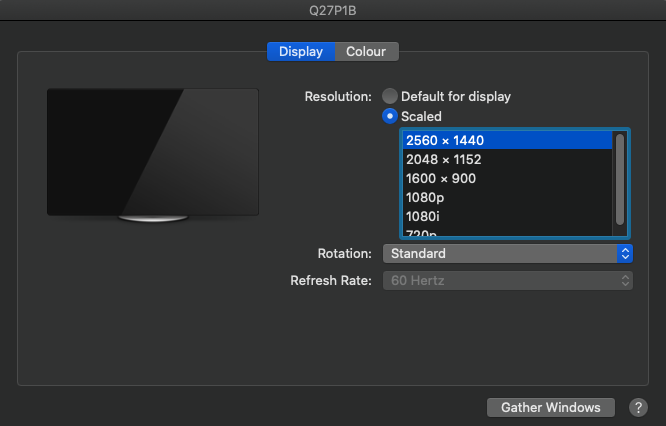My setup is the following:
- macOS Catalina, version 10.15.7 (but this has been happening since before Catalina)
- MacBook Pro (15-inch 2019)
- AOC Q27P1 External display, connected via this USB C to HDMI cable
Display will work fine for some time, then it suddenly goes black for a couple of seconds and when it comes back on, it switches to a lower resolution for a seemingly random reason.
Here's the Displays settings when the bug happens:
And here's what I see after I restart the MacBook:
As you can see, the highest two resolutions disappear until I restart the MacBook. Where do you think could be the problem?