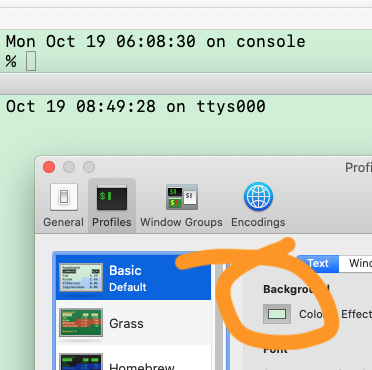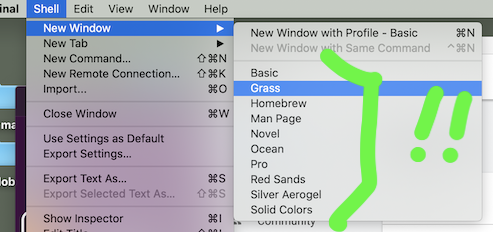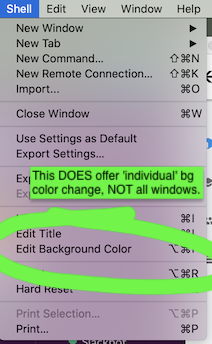Here's an obscure one, it used to be that if you ...
- opened a window A (say, green bg, your default)
- open another window B
- open prefs
- change the bg color in prefs to yellow
- that would change B to yellow, but leave the other one green
In this way you could fairly easily have mulitiple Terminal windows, with, different bg colors for clarity.
Unfortunately Apple fixed this bug a couple yrs ago! Changing color in prefs now changes all open windows!
Is there any way to get different color backgrounds in Terminal when more than one window is open?
(Do note, you can set that BACKGROUND windows have low alpha (look at, strangely, the bottom of the color pane. This doesn't help at all. If I have four shells to four servers, I want them to have red, green, blue, yellow backgrounds. Thanks!)