How does one change the tabstop in TextEdit.app for Snow Leopard?
The current tabstop is 8 spaces. I would like to change this to 4 spaces.
Is there any way to achieve this?
Yes.
Format > Text > Show Ruler is enabled.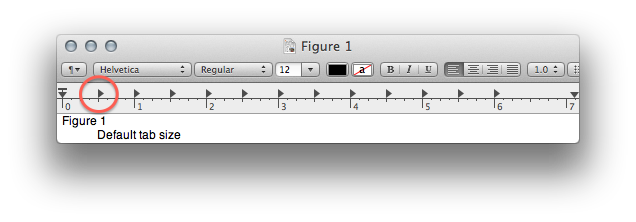
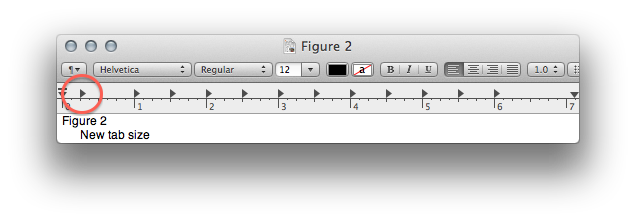 Alternatively, you could use something like Keyboard Maestro, TextExpander, or BetterTouchTool to map four spaces to the Tab key. This is the only way I'm aware of to do it for plain text files (
Alternatively, you could use something like Keyboard Maestro, TextExpander, or BetterTouchTool to map four spaces to the Tab key. This is the only way I'm aware of to do it for plain text files (.txt).
For plaintext tabs, you don't need to replace the entire TextEdit app to change it. I looked at the source code and it provides the simpler answer: Open the Terminal and type
defaults write com.apple.TextEdit "TabWidth" '4'
Where '4' is the number of spaces a tab should be.
A kindly soul has slightly modified TextEdit to add a field, "Tab Width", at the bottom of the "New Document" tab of the "Preferences" window.
Type in a number between 1 and 100 (inclusive) and it will change the width of tabs to that number (in character widths).
Download at code.google.com.
Since I couldn't replace the main TextEdit app, I used "show package contents" and replaced the inside of the app.