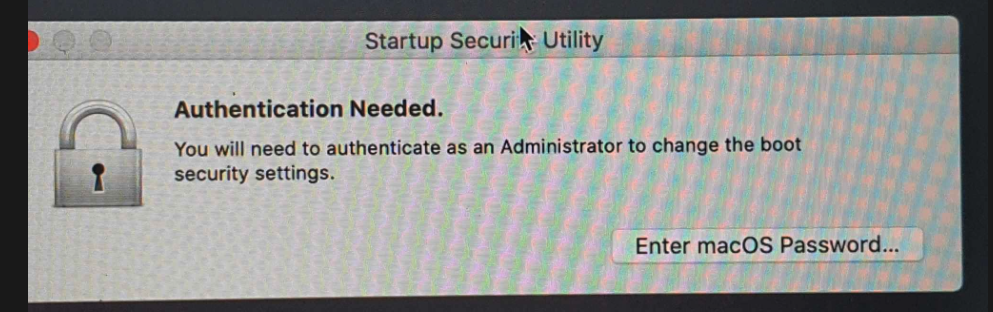When I was going to reinstall a fresh copy of macOS Catalina on my MacBook Pro (16-inch, 2019), unfortunately I deleted all partitions instead of erasing them. As my internet connection is so unstable as much as I repeated installing the OS from the net, it was failing with different errors usually related to the network errors or usually it says can't decode raw data.
I created a bootable media flash drive by these steps https://support.apple.com/en-au/HT201372.
Now when I want to boot the device from the USB drive,
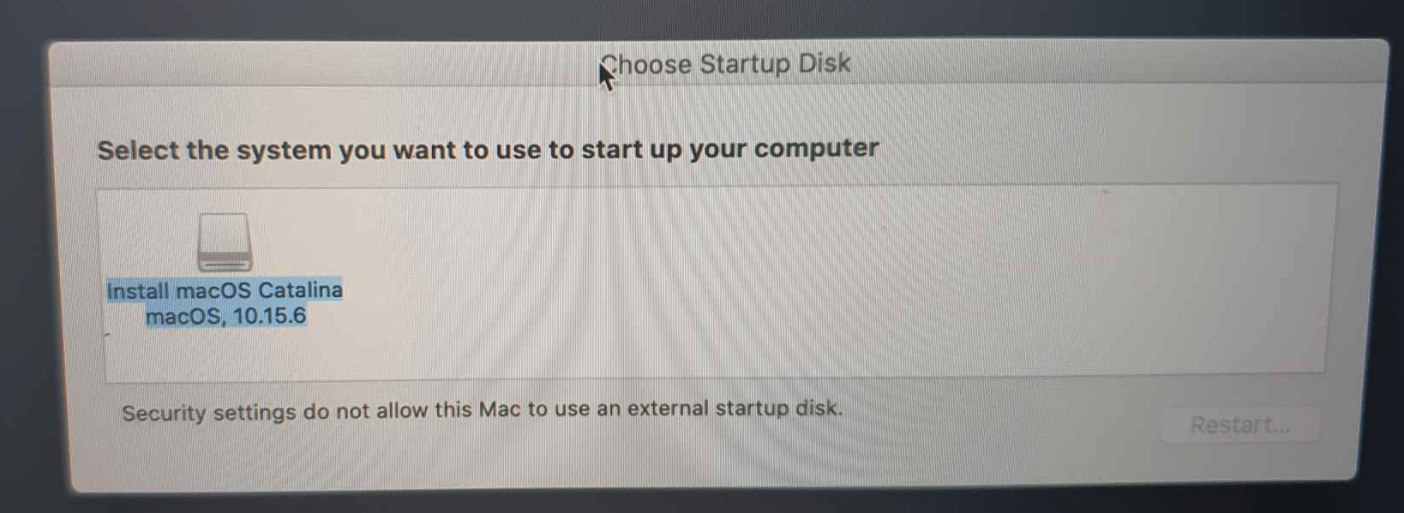
it says "Security settings do not allow this Mac to use an external startup disk".

I waned to allow my Mac booting from external media (as this link https://support.apple.com/en-au/HT208198) but It shows me the error: "Authentication Needed - You will need to authenticate as an Administrator to change the boot security settings."
And when I click on Enter macOS Password I see this error : "Recovery is trying to change system settings. No administrator was found."
Notes:
- I had never set a password for my mac T2 security
- I had forgotten to sign out my apple id from the MacBook Pro but I've removed my device from my apple account after that.
- The MacBook Pro doesn't have any operating system now, so I can't use solutions like
rm /var/db/.AppleSetupDone
I've searched a lot and watched lots of youtube videos but didn't succeed anything yet. How can I fix my issue to allow me boot from the flash drive?