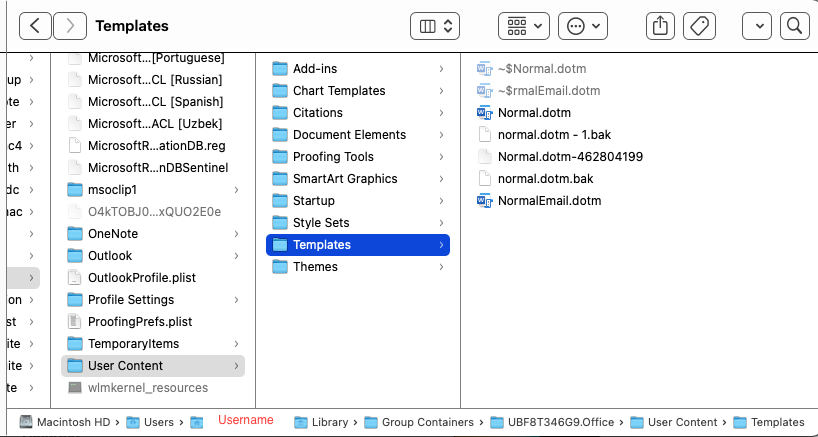Where do Word for Mac and Powerpoint for Mac store user templates?
3 Answers
In the English version of Word and PowerPoint 2011, Templates are stored inside your Home folder in ~/Library/Application Support/Microsoft/Office/User Templates/My Templates. In other languages, the User Templates/My Templates part is localized (e.g. Benutzervorlagen/Eigene Vorlagen/ in German).
The User's Library folder is hidden in 10.7 and later, but you can go there by holding down option while clicking the Go menu in the Finder, then selecting Library.
-
-
THANK YOU! I used the Go to folder command and went straight to the folder.– user57559Commented Sep 19, 2013 at 22:42
-
If you don't have such folder, here's what I've done. I created that folder manually and dragged a couple of templates I've found online and there they are! When I choose New From Template (PPoint), they showed. Thanks!– MartinCommented Mar 7, 2014 at 1:38
-
I created the Meine Vorlagen Folder with the german name and it worked. The folder name is really translated not like the applications folder that only is translated in the finder and not on the file system.– JanuszCommented Feb 1, 2015 at 13:32
-
1Note that if you are trying to navigate to this folder from within a program e.g. an open/save dialog then you need to hit
Command + Shift + Gto bring up to Go To Folder dialog– RobVCommented Feb 12, 2015 at 12:35
According to this page, and confirmed by experiment, the path has changed for Office 2016. It is now ~/Library/Group Containers/UBF8T346G9.Office/User Content/Templates. (This is what you see in the Finder: if you use Terminal the last two directories have ".localized" appended to their name, which Finder evidently suppresses).
Be aware that if you performed an upgrade of Office, you will still have the ~/Library/Application Support/Microsoft/Office/User Templates/My Templates directory, but Powerpoint, at least, won't look in that location.
-
3Hi @davemulligan, That answer was a step in the right direction but didn't work for me (El Capitan, Office 2016). As much as I prefer reading text to watching instructional videos, I found watching this tutorial video from MSFT to be the only thing that helped me add the template.– rzrelyeaCommented Oct 3, 2016 at 21:09
-
9For me, the exact path was
~/Library/Group\ Containers/UBF8T346G9.Office/User\ Content.localized/Templates.localized/Commented Jun 1, 2018 at 14:30 -
1A variation of this works. Should point out that from within the application (e.g. PowerPoint) you can go open a file and then act as if you're going to save a new template to get the path (
File > Save as Template...) Commented Jan 6, 2020 at 17:48 -
2Jan 2022 update (with path spelt out in full for users migrating from a Windows machine):
/Users/[your_username]/Library/Group Containers/UBF8T346G9.Office/User Content/Templates. Commented Jan 26, 2022 at 23:39
The location changes with newer Microsoft Office versions for Mac. The location for my MacBook Pro 2021, using Microsoft Office 365, matches that from TechnoCat's comment under Dave Mulligan's answer. /Users/[your_username]/Library/Group Containers/UBF8T346G9.Office/User Content/Templates][1].
The location is normally invisible, so you will need to reveal hidden files to find it. There's more than one way to do this. The easiest is simultaneously pressing cmd + shift + .. Using Terminal:
defaults write com.apple.Finder AppleShowAllFiles true
killall Finder
And then to hide the files again:
defaults write com.apple.Finder AppleShowAllFiles false
killall Finder
-
Most likely it depends on the version of Office used, not on the macOS version.– nohillside ♦Commented Feb 7, 2022 at 8:52
-
Thank you @nohillside. I've updated my answer slightly to reflect Office instead of macOS– MBorgCommented Feb 22, 2022 at 4:39
-
@MBorg you can also reveal hidden files when you are in Finder by simply pressing
cmd+shift+.keys to show or hide any of the hidden files :)– AVeljCommented Jun 23, 2022 at 7:10 -
-
@MBorg it should be
cmd,shiftand.(full stop) not+... unless it's different for non-US International keyboard/language settings?– AVeljCommented Jun 23, 2022 at 14:56