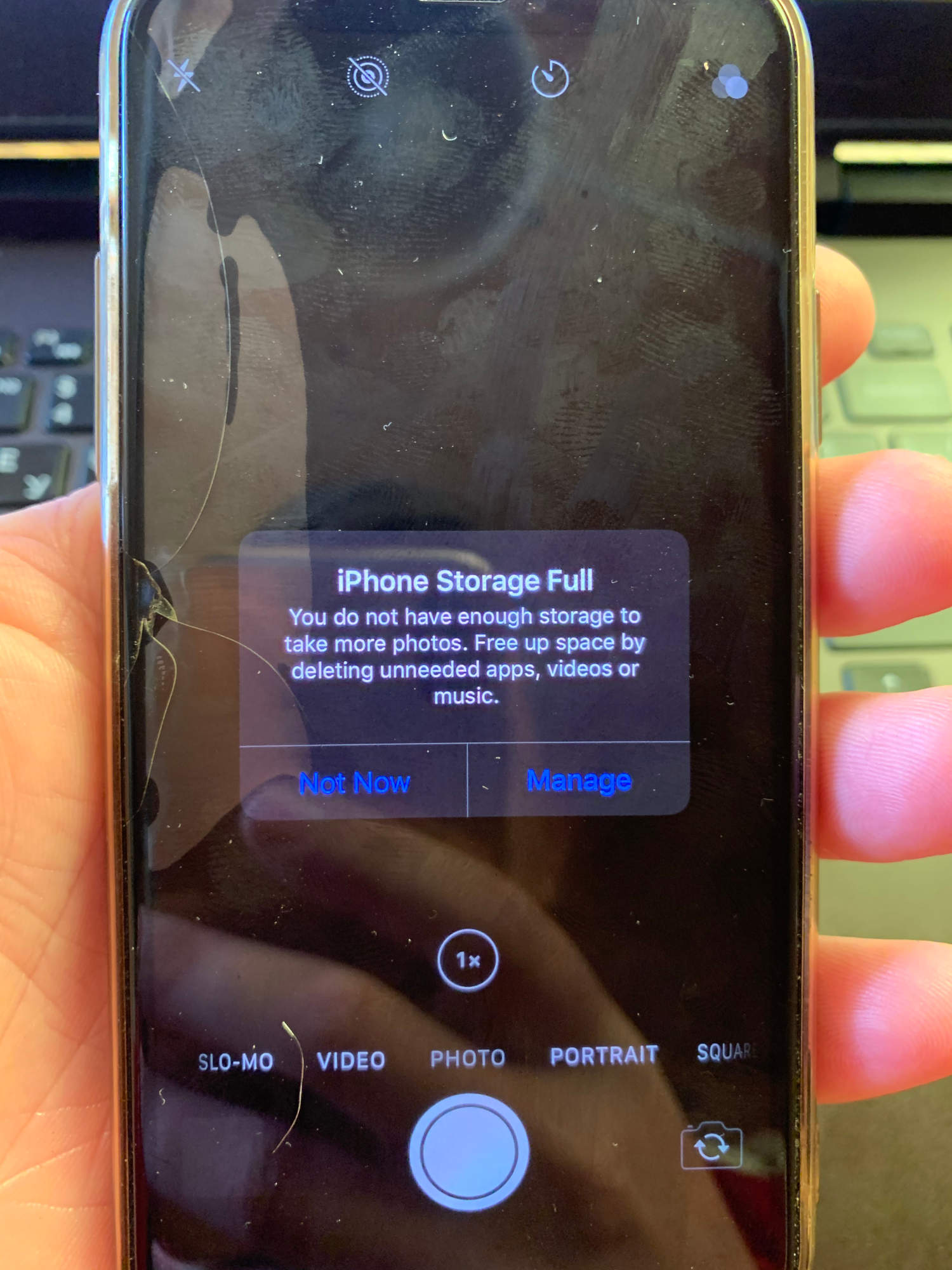My phone (ios 13.5.1) was running out of storage, so I freed up a few Gbs of space by removing whatsapp album, photos (also clearing the recently deleted album) and a few app. On the next day the phone became unresponsive because the memory is full (no images were taken/ files downloaded or anything else resulting in data storage filling up). Stopped connecting to mobile network. It shows 285,9MB available. My data hasn't been backed up to icloud because of unknown error. I'd like to keep my data, I don't want to do a hard reset.
Is there a way to force iphone to clear caches, system junk or manually remove some files? Also is there a way to create a backup at this point?
What I've tried so far:
- Remove unused apps (about 15 GBs): no result
- Remove photos/clear Recently deleted folder: won't delete
- Remove email accounts: no result
- Remove messages: no result
- Connect to iTunes on computer: error on connection
- Troubleshoot connection error for iTunes: didn't work
- Deleting documents manually: error "The file couldn't be saved"
- Turning on airplane mode (no idea how it could help, but I tried): no result
- Turning off icloud backup: didn't work
- Clearing Safari cache: no result
- Unloading apps: no result
- Updating os: didn't work
- Searching in apple support forum
- Searching in Ask Different
- Searching in Google
There might be something else that I've tried.
Note: I don't want to do hard reset, because there's no backup in icloud. I don't want to restart, because most likely it won't start and I'm going to have to do hard reset anyway. This is from my previous experience and the people I know.
Edit:
Storage
I don't remember if this is the same message when I fist saw the phone doesn't respond. But this is what I can reproduce now.