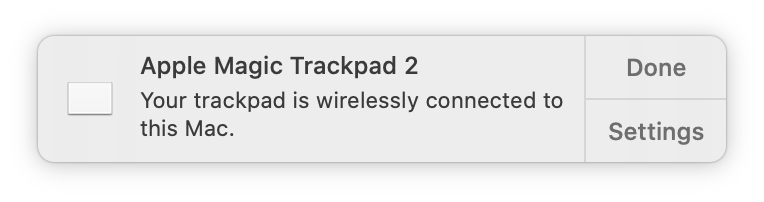So I have a 2019 Macbook Pro connected to a Caldigit TS3 Plus dock. Connected to that I have a Magic Trackpad 2 via USB cable (to charge it). It is a Bluetooth device. Every time I connected my MBP to this docking station I get this stupid notification:
And I can't for the life of me figure out how to disable this. There's no Bluetooth setting for the device. Clicking on "Settings" takes you to the Bluetooth System Preferences. There's nothing I can see under Notifications Systems Preferences that pertains to this.
Now I should also mention that I connect TWO different MBPs to this same docking station and it seems like only when I change laptops does this come up but I'm not 100% sure about that (as in, I'm not 100% certain it doesn't show up when I power the same laptop on or wake it up).
I'm actually shocked that a Google search for "Your trackpad is wirelessly connected to this Mac" (including quotes) has exactly 0 matches.