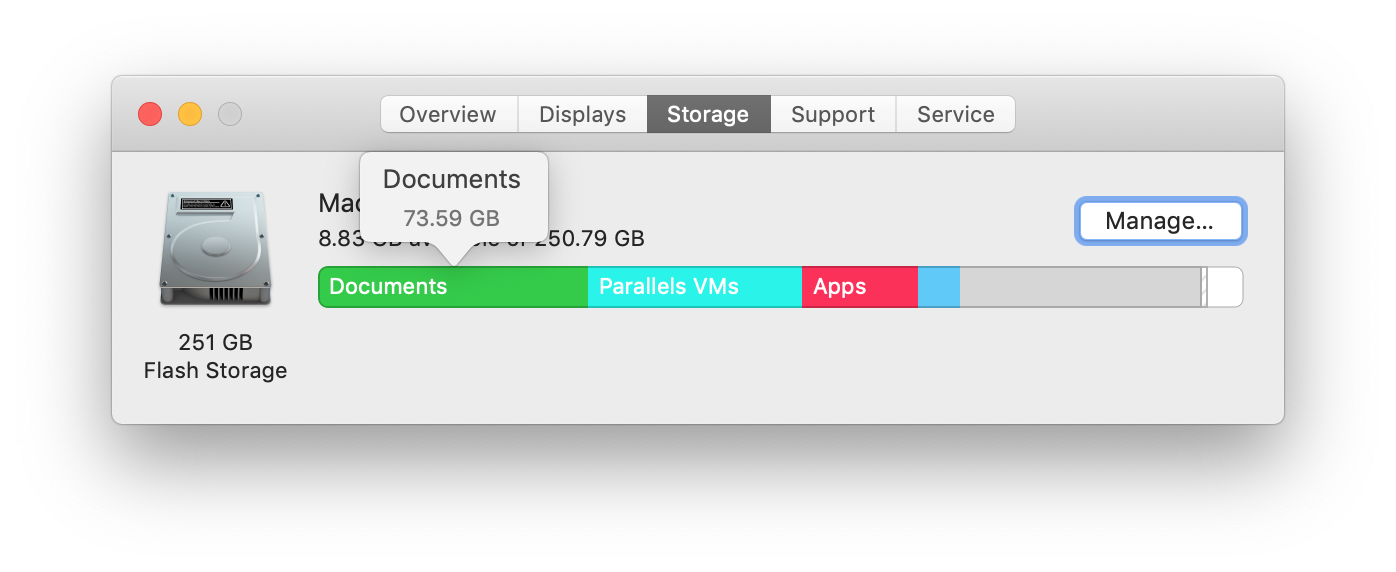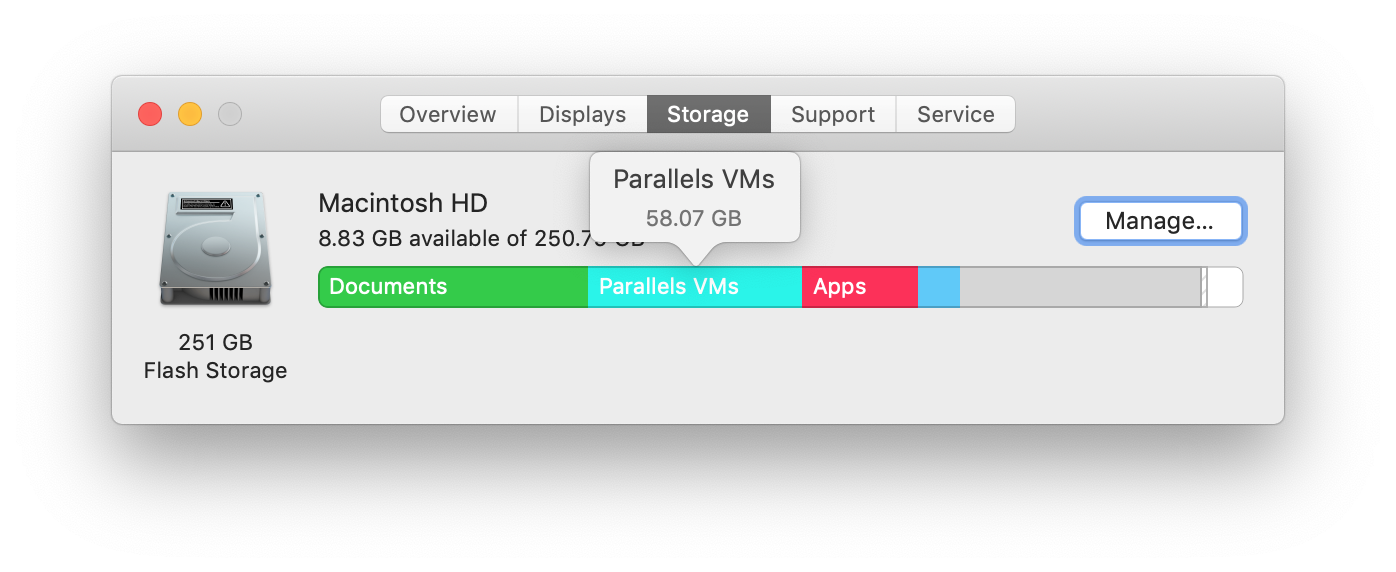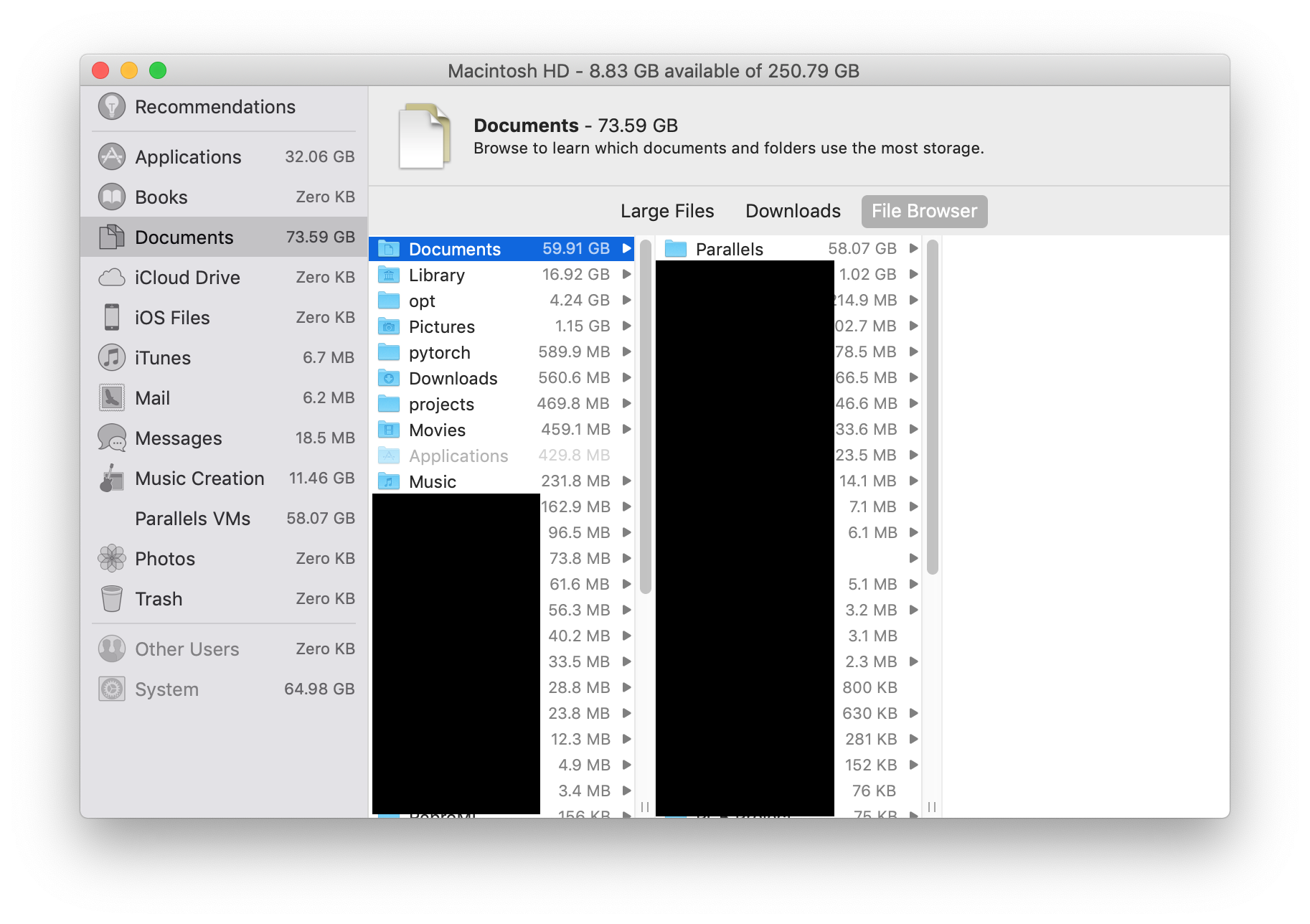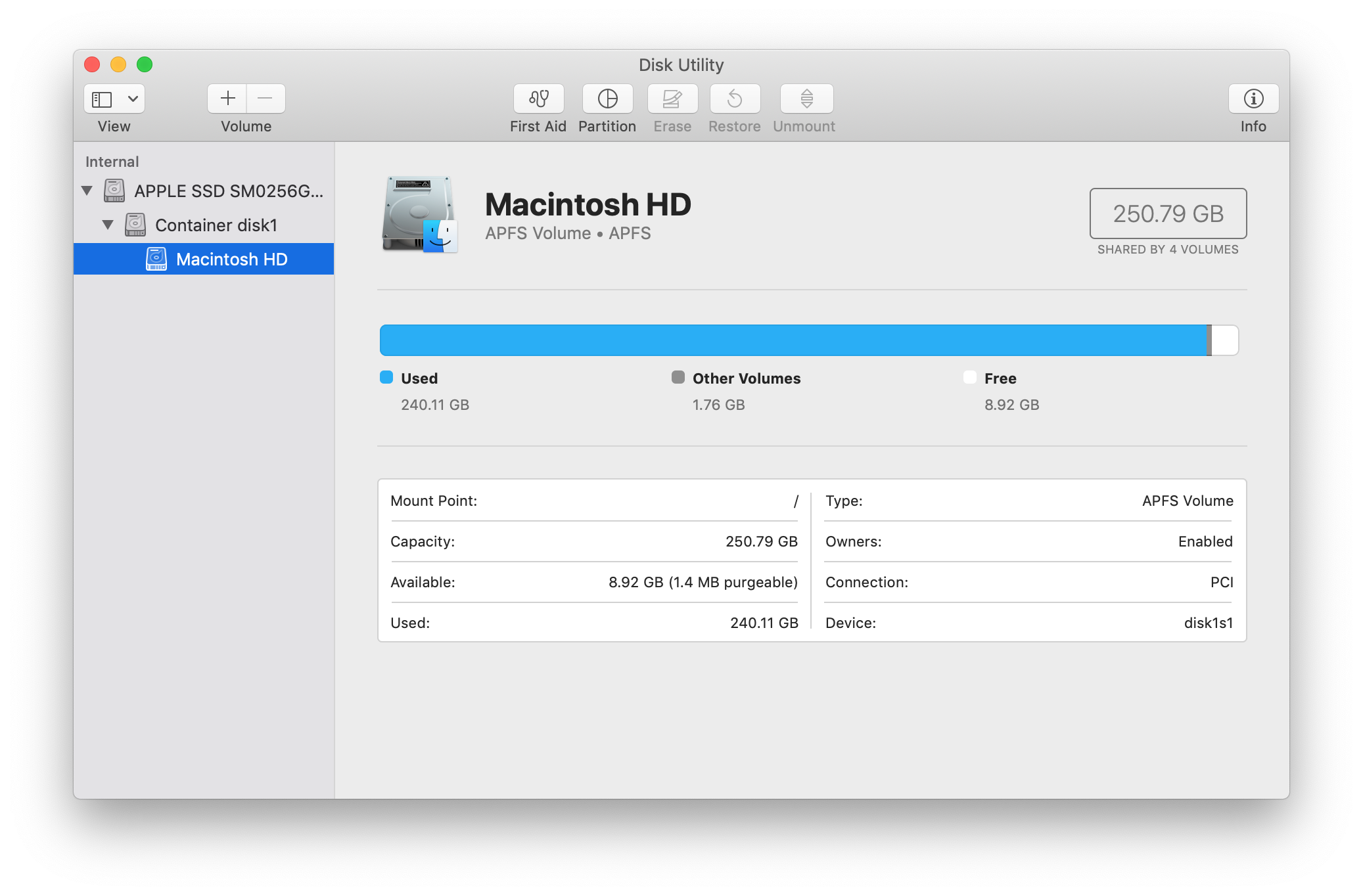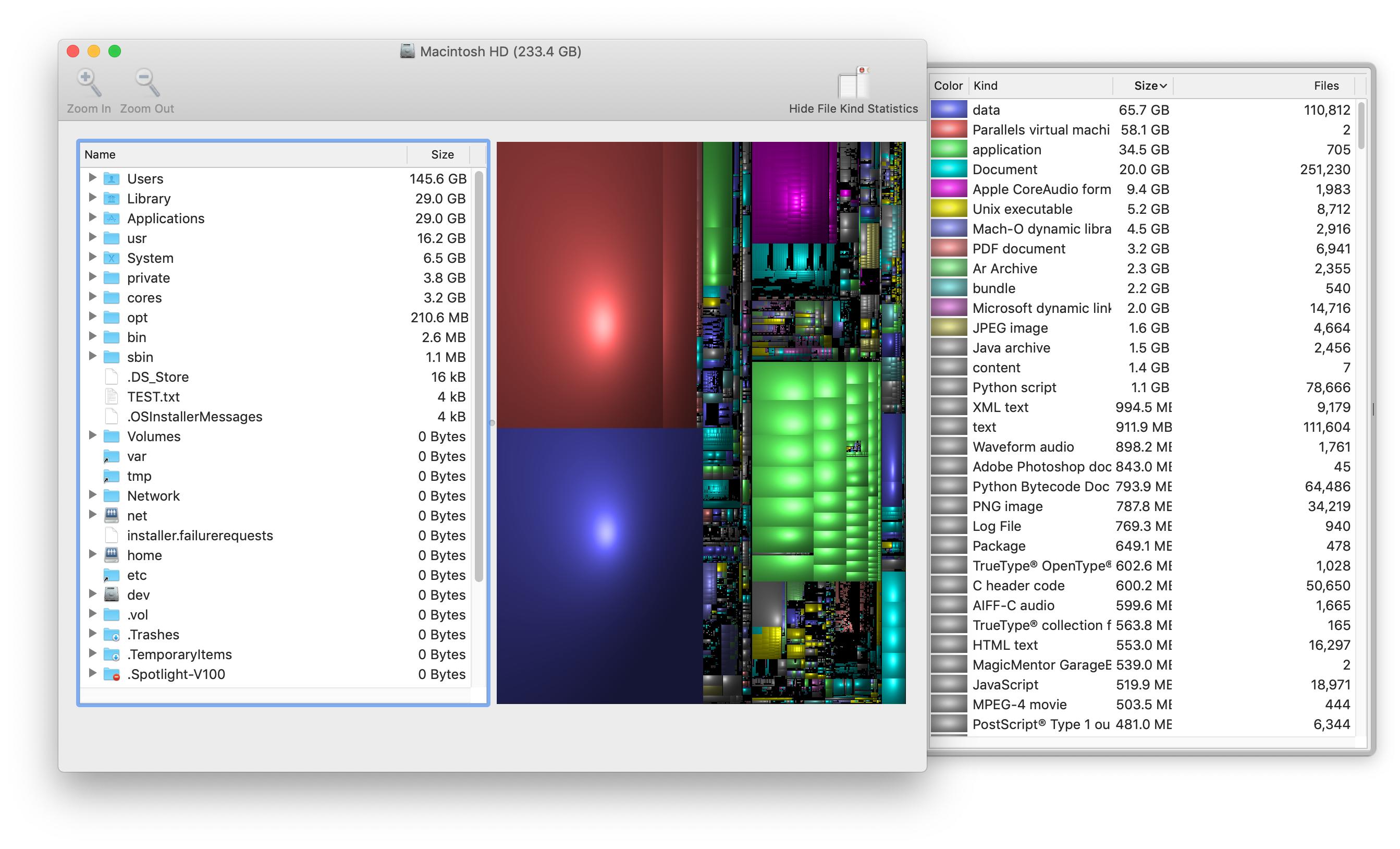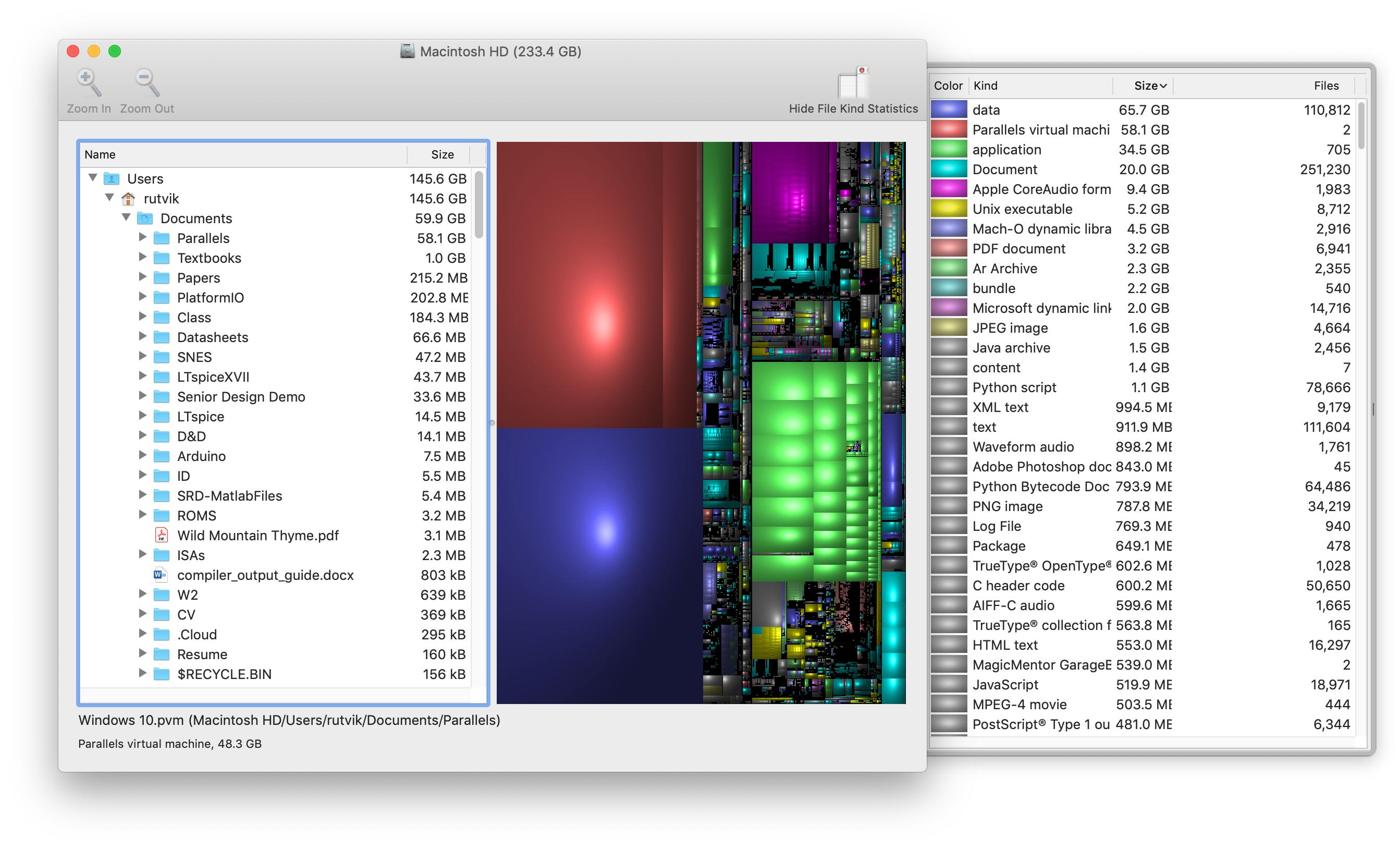My Mac claims to be running out of storage, and when I look at my storage breakdown, this is what I see:
However, when I look through the files, this is what I see:
Documents appears to only be about 60 GB, and almost all of that is due to Parallels VMs (I have a Windows 10 VM and an Ubuntu VM so I'm not surprised about the size of that folder).
So it looks like my Mac doesn't realize just how much storage it has... is there a way to fix this?
UPDATE:
Here is what the disk utility shows:
And here is what running diskutil list gives me:
/dev/disk0 (internal, physical):
#: TYPE NAME SIZE IDENTIFIER
0: GUID_partition_scheme *251.0 GB disk0
1: EFI EFI 209.7 MB disk0s1
2: Apple_APFS Container disk1 250.8 GB disk0s2
/dev/disk1 (synthesized):
#: TYPE NAME SIZE IDENTIFIER
0: APFS Container Scheme - +250.8 GB disk1
Physical Store disk0s2
1: APFS Volume Macintosh HD 240.1 GB disk1s1
2: APFS Volume Preboot 42.1 MB disk1s2
3: APFS Volume Recovery 510.4 MB disk1s3
4: APFS Volume VM 1.1 GB disk1s4
UPDATE 2:
Here is what Disk Inventory X says: