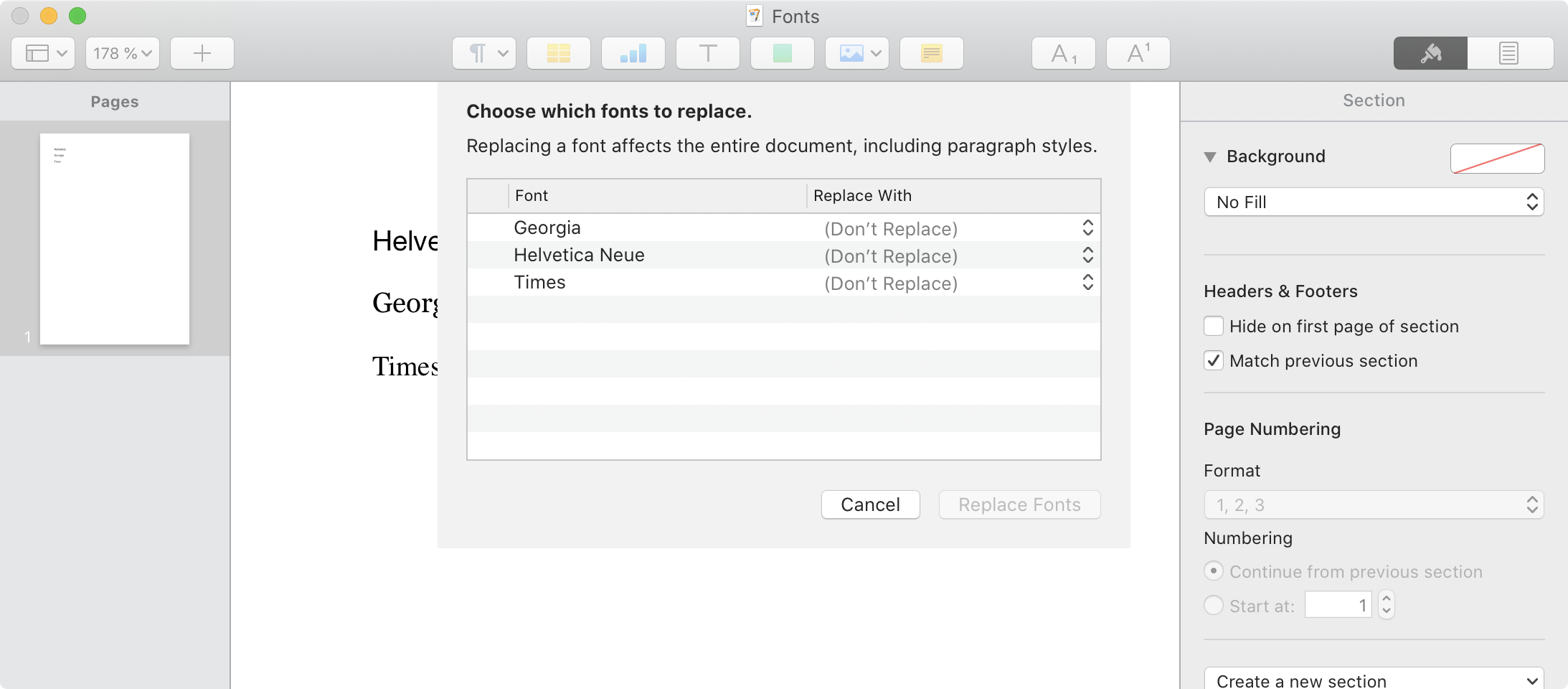I want to change font everywhere in a pages document in one go without doing it manually for every page.I would like to know how can I do this.
-
Hi, welcome to Ask Different. Are you on a Mac? If you use styles, you can change the font used in the style and apply changes (see support.apple.com/guide/pages/…). If you use Pages on an iPad, this support article may be helpful: support.apple.com/guide/pages-ipad/…– jaumeCommented Jun 22, 2020 at 10:40
2 Answers
You select the menu item "Format > Font > Replace Fonts…".
This brings up the font replacement dialog, showing all fonts contained in the document. Here you can replace any of the fonts in the document with any font installed/available on your system via the drop-down menus in the "Replace With" column.
First, select all of the document by pressing Command ⌘+A. Then, click on Format > Style on the Pages toolbar at the top and choose the font you like on the right sidebar.