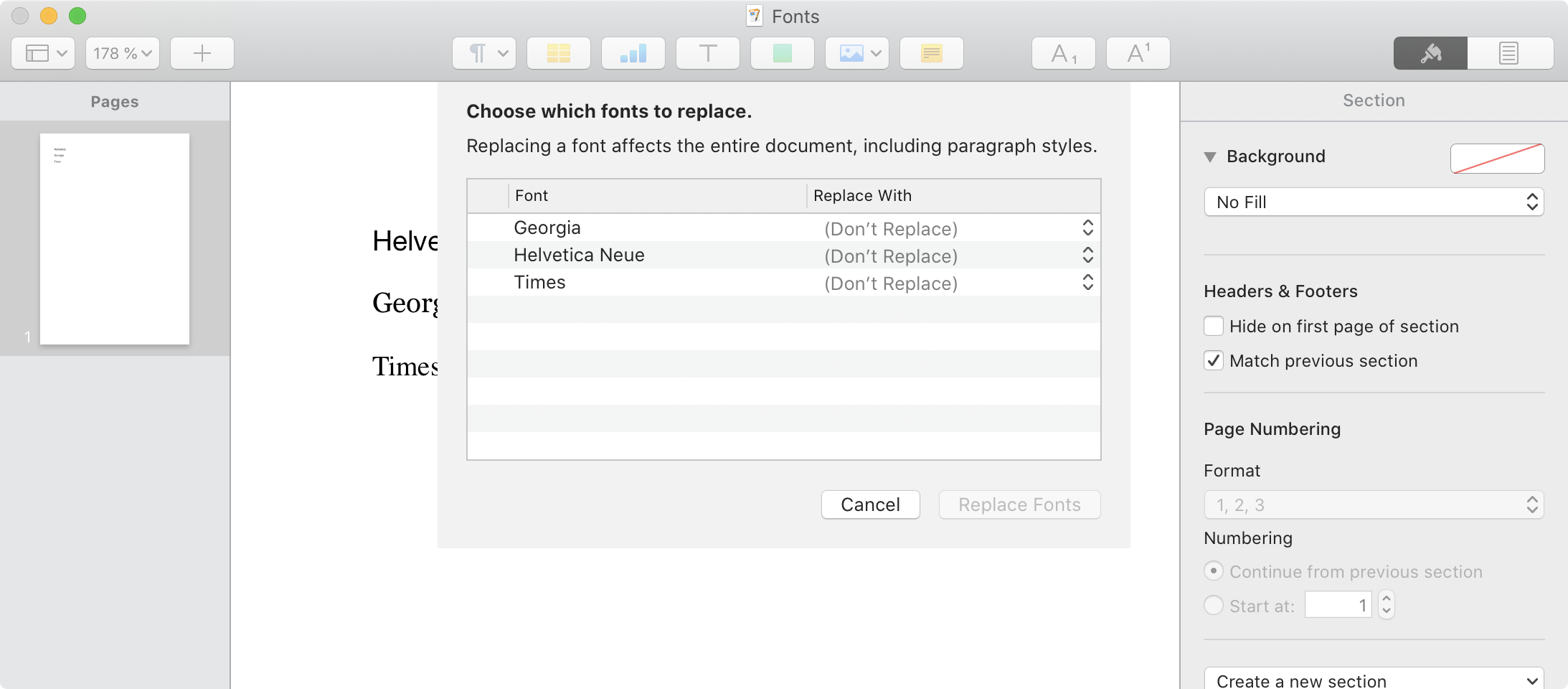You select the menu item "Format > Font > Replace Fonts…".
This brings up the font replacement dialog, showing all fonts contained in the document. Here you can replace any of the fonts in the document with any font installed/available inon your system via the drop-down menus in the "Replace With" column.
Post Deleted by user302097