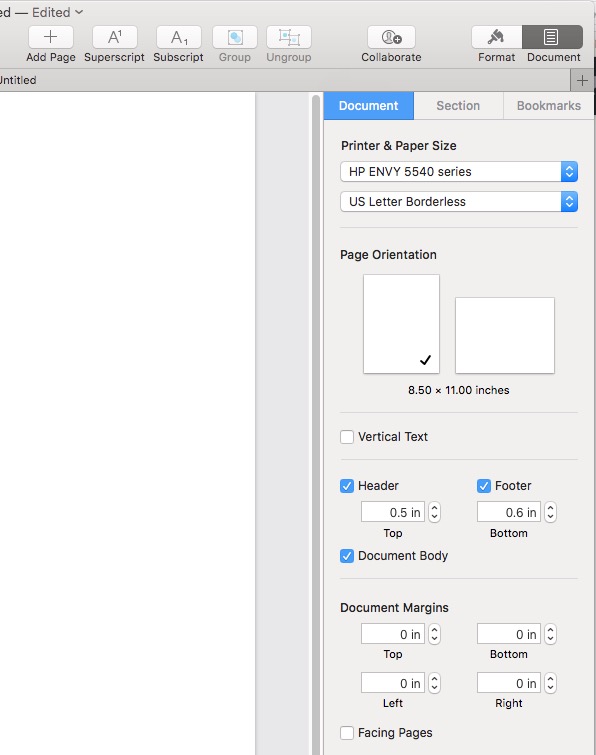I am sure this question has been asked many times, I just couldn't find an answer on the web.
I am writing a letter (I started with one of the Pages templates). Now I'd like to increase the width of the body of the text.
So I set the right Document Margin to 0; that increased the width a little, but I get nowhere near the edge of the paper.
I've got a paper size of A4, which has width 21 cm. Looking at Format / Layout / Columns, I see that the column has a width = 14.5 cm. Left document margin = 2.5 cm. But 2.5 + 14.5 = 17 cm, not 21 cm!
Where is the rest of the width? Why can't I increase the body text width further?
All hints and insights will be highly appreciated! Best regards, Gabriel
PS: Apple Pages version = 10.0 (6748), macOS Catalina (10.15)