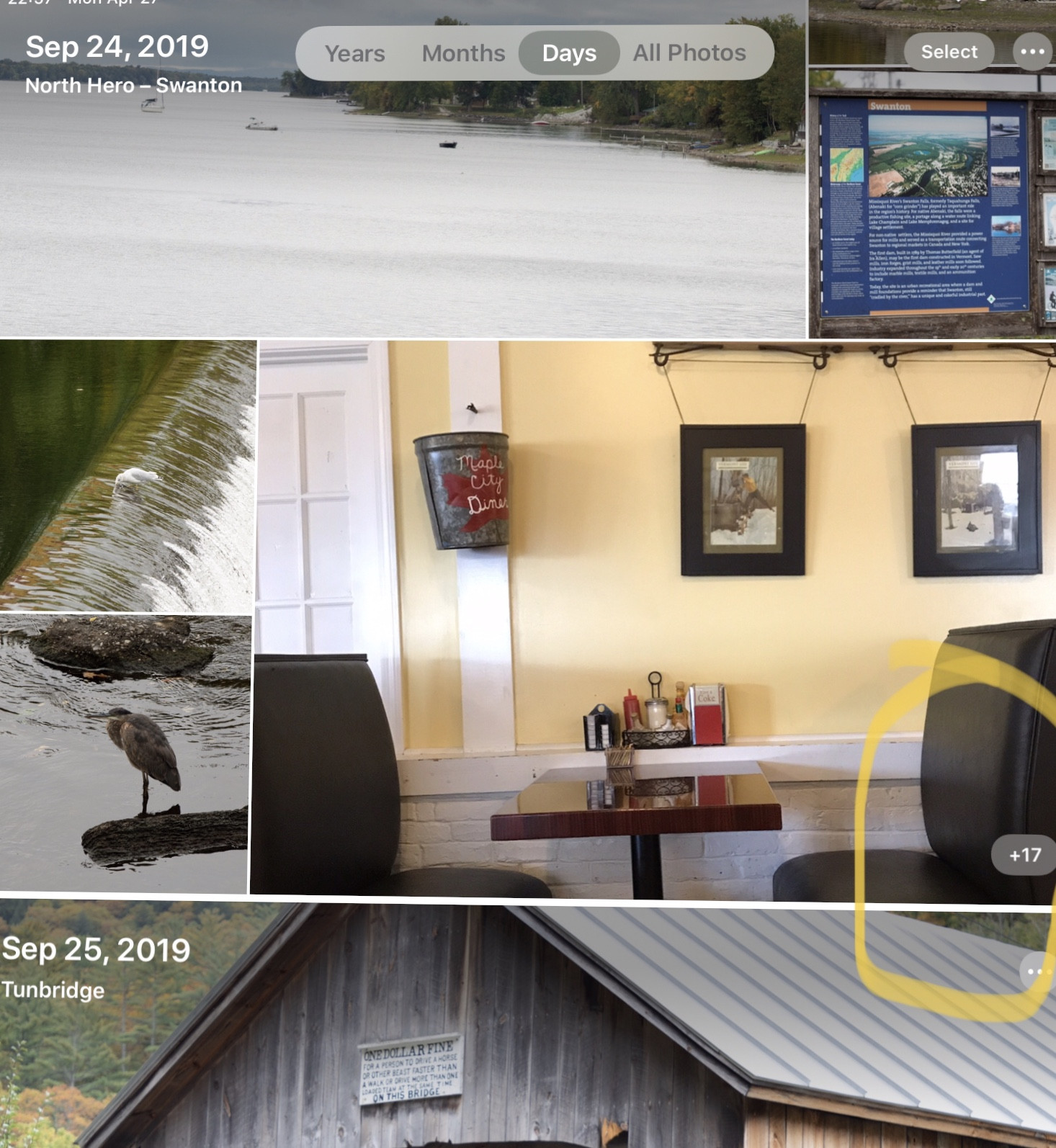iOS 13.4.1 on iPad photo app, days view. There are some photo that have a number on them, I.e., +3, +12, etc... What do these numbers mean? I can’t find an explanation anywhere. I was thing that maybe it might be additional number of photos taken the same day or place but I can’t figure it out. If I click on a photo with a number and count additional photos on same day it doesn’t add up. Attached is 1 ex of 1 picture with a number that I’m talking about. Tks
1 Answer
so after contacting apple, they said the number showing is the number of additional photos for that time period. However, in my case its not - the number of total photos do not match up when I count all photos for a selected time period. Additionally, I sync the same photos to each device - iPad and iPhone - yet my iPad is taking up twice the amount of space when compared to the same photos on my phone. Also, I continue to have some photos that don't sync when they are suppose to and duplicates of others. What a messed up ecosystem!