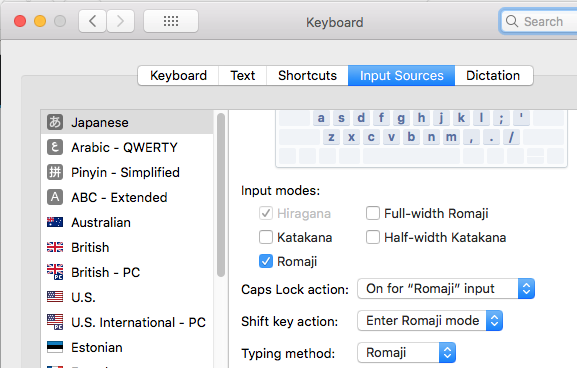I have U.S. and Japanese (Hiragana) input on the keyboard. There's a feature in macOS "Use the Caps Lock key to switch to and from U.S.". So, pressing Capslock switches between U.S. and Japanese fine for the most part, but the problem is that if I press Capslock immediately after typing a U.S. character, it does nothing. I have to wait a few moments before I can press Capslock to switch to Hiragana. Likewise, if I'm in Hiragana and I press Capslock immediately after finishing typing Hiragana, it does nothing. I have to wait a moment before pressing Capslock to change back to U.S.
Anyone know how to remove this delay? It's frustrating.