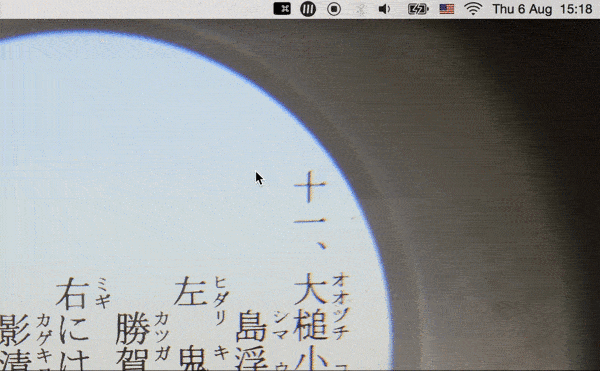I like making a habit to use the different languages I study, to keep that knowledge fresh. So I like typing in those languages when I get the chance. But swapping keyboards under OSX is just a little too cumbersome.
For example, I was just typing the name of one of my co-workers in its original 汉子 form instead of as an English transliteration. It's nice. It reminds me to pronounce her name properly, with tone, etc., which otherwise doesn't come naturally. The transliteration of her name is especially misleading. Everyone at the company is pronouncing it wrong.
But to swap into writing 汉子 I have to mouse up to the top menu bar, select a new keyboard, type, mouse back up to the top bar, and then select back into English. I know there's a keyboard shortcut, but with 5 different keyboards active in my menu, cycling through 5 to get to the one I want feels just as cumbersome.
Is there a way to attach a hotkey to a specific keyboard, or some other way to make swapping character sets lighter?