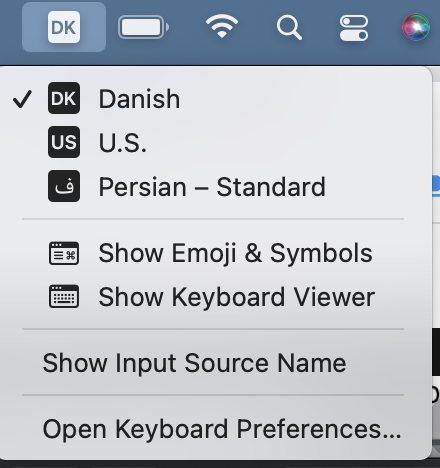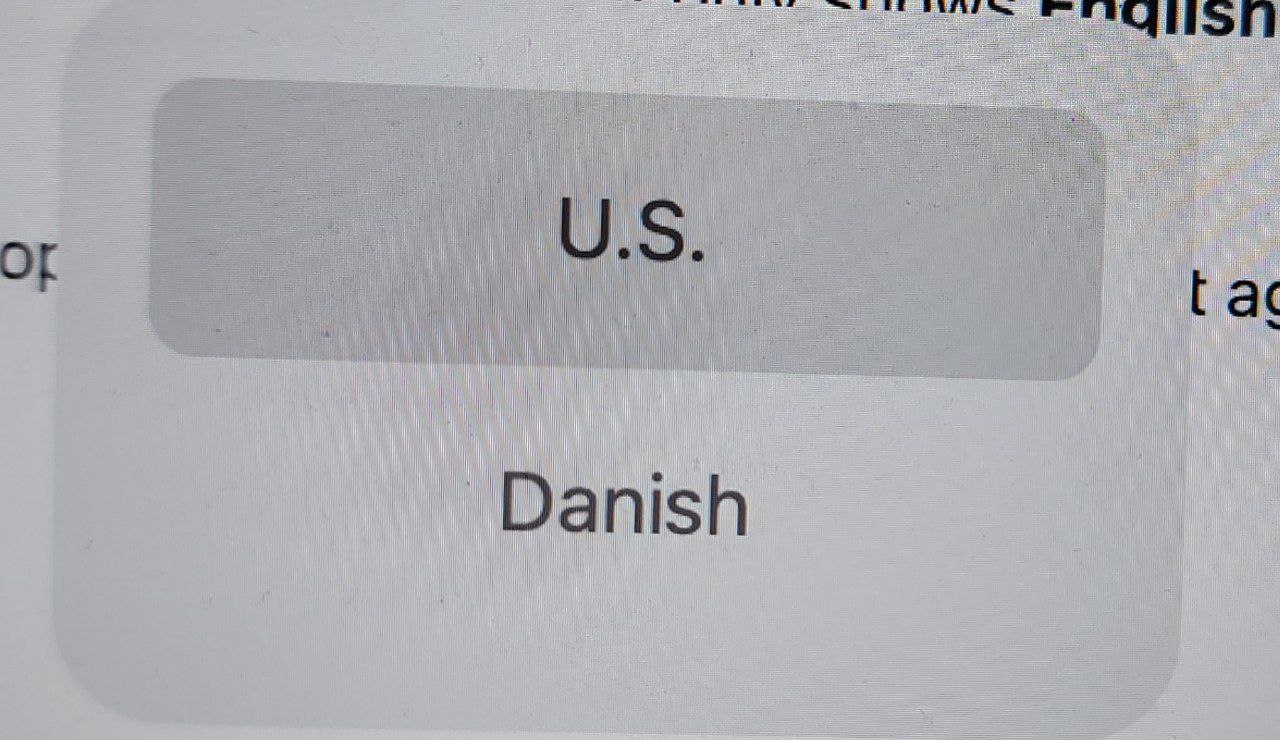Last night I updated macOS and suddenly can no longer switch to Persian by pressing the fn (globe) key. It still works for English and Danish but Persian doesn't even show up in the language pop up.
I used to be able to switch between all of my available keyboards by just pressing that button multiple times until the language of my choice was highlighted. Now it only shows English and Danish. Persian is gone!!!
Persian is still visible in the languages list on the top bar. I tried removing it and adding it again but to no avail.
How can I bring that functionality back?