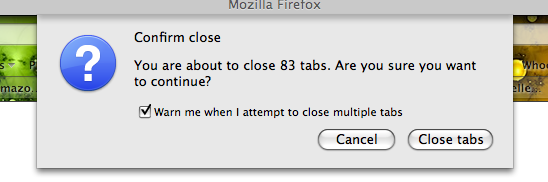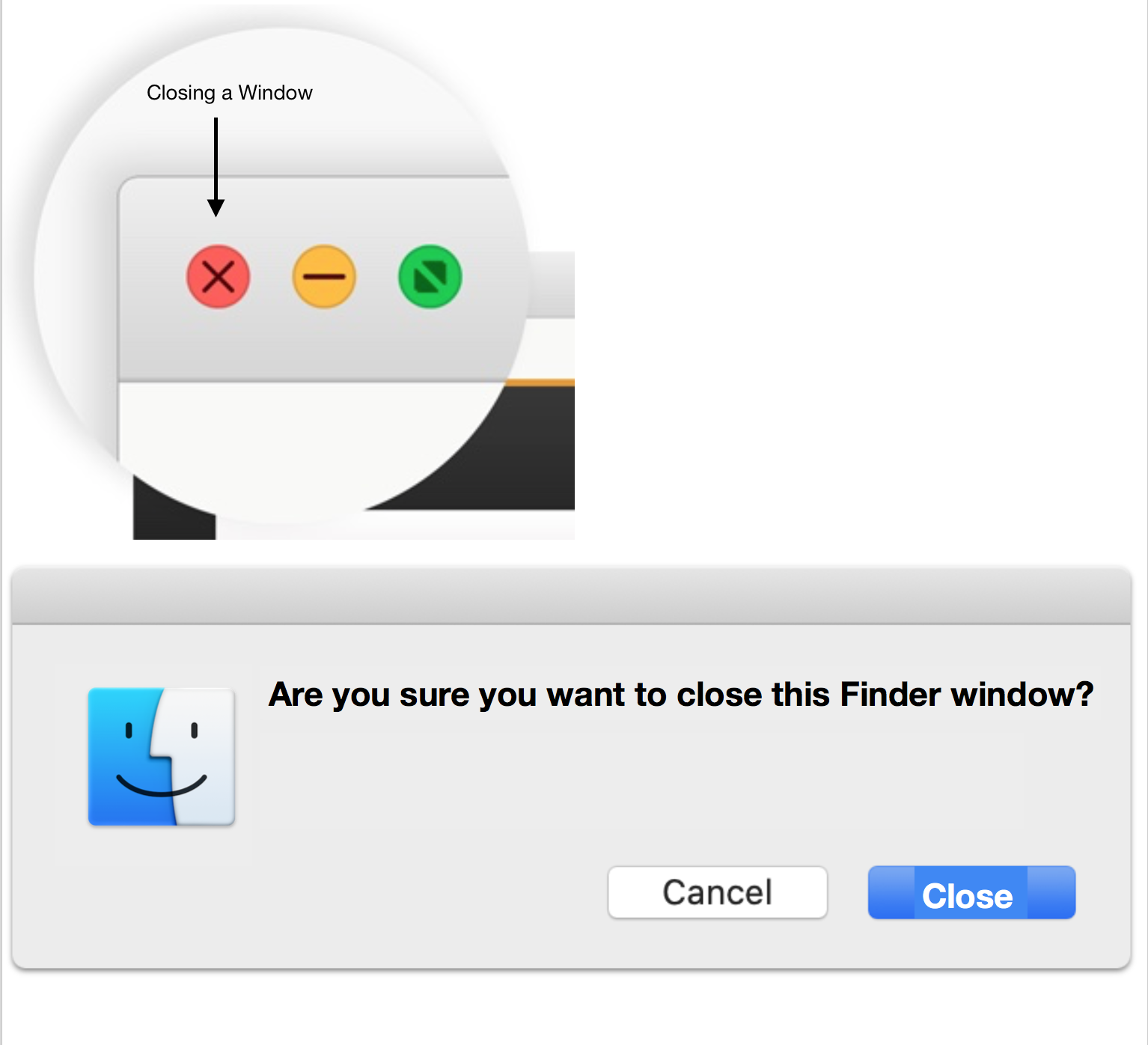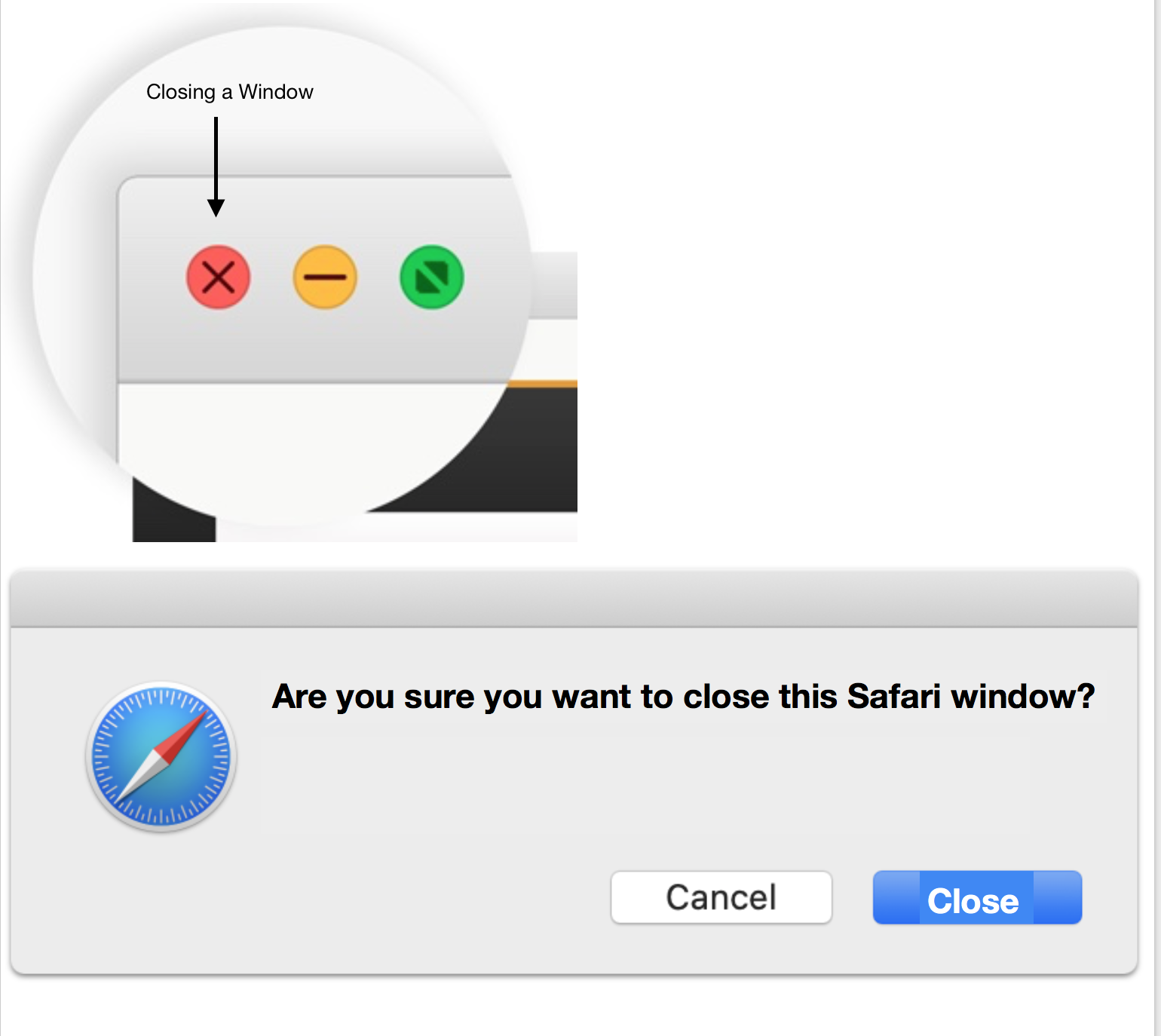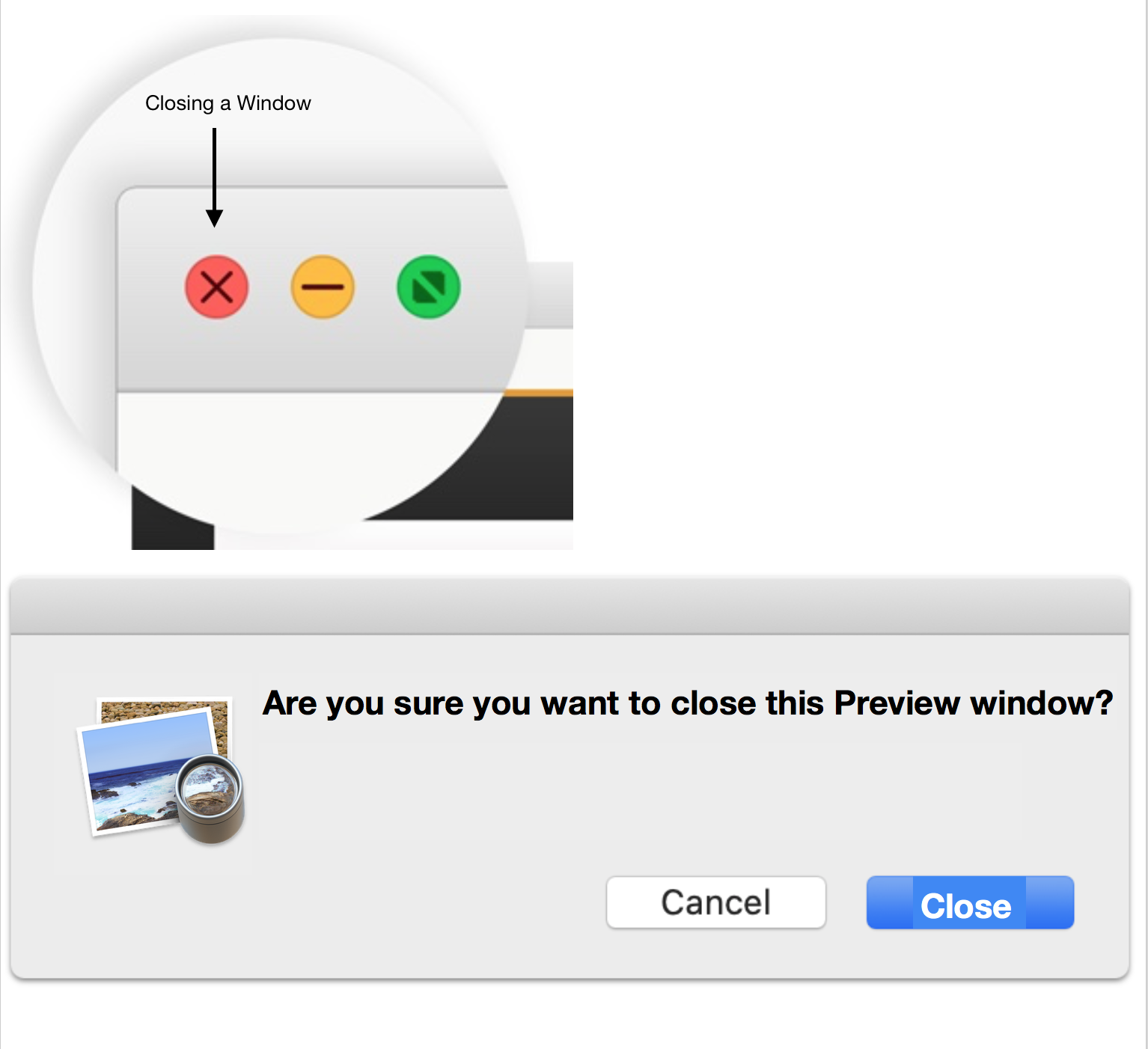This is about adding a Warn-Before-Closing Confirmation Dialog Window to all application windows in macOS before closing a window.
How do I add a Confirmation Dialog Window when I click the Red X close circle button in the top left corner of a application window to warn me before closing a window? This is basically what Firefox has or at least it had it when I used it a couple years ago, but I would want this applied to every single application window that has an X button for closing that window. When you would click the X button for a window in Firefox with multiple tabs open and try to close that window it would state and ask the following: "You are about to close 83 tabs. Are you sure you want to continue?"
This is a picture of the FireFox warn-before-closing confirmation dialog window I was talking about.
I want to add a confirmation dialog window like that for any and all application/program windows because I sometimes accidentally press the red x close circle button to close a window. When I click or press that red x close circle button to close a window for any reason intentionally or unintentionally, especially by accident, I want a confirmation dialog window to appear confirming whether or not I really want to close it.
Again, I would want this Warn-Before-Closing Confirmation Dialog Window to appear when the Red X Circle Close button is clicked before Closing ANY macOS application window.
Again, how it works is after I would click on a Red X circle close button to close a window, a prompt would appear asking if I am sure I want to close that specific window for that specific app. I would have to click on the "Close" button in the prompt window, highlighted in blue, to confirm to successfully close that specified window.
Here are a few examples featuring a few apps of how I would want it to look and work upon clicking the Red X circle close button to warn me before closing a window for every macOS application window:
I would want this close confirmation prompt window to warn me before closing a window for EVERY macOS application, not just the ones I showed in the examples.
To clarify, I am pretty sure this would be applied system-wide, not to any one specific app or program, but rather to ALL applications/programs for every application/program window that is attempted to be closed.
Let me know if I would need to update to the latest version of macOS to do this. Or if I can use the older version of macOS High Sierra that I have installed on my computer.
Does anyone know if this is possible? Thank you.