Previously, macOS using TextEdit and other apps allow blank documents to be edited and closing them without having to save the files, even for new files that were not giving a name yet.
I have to reinstall Catalina recently, and now, every time I close TextEdit it asks me to save or delete the file.
It appears TextEdit is not working normally anymore and there is no preference to adjust that.
This does not do the trick
defaults write com.apple.TextEdit ApplePersistence -bool yes
Any way to solve that?

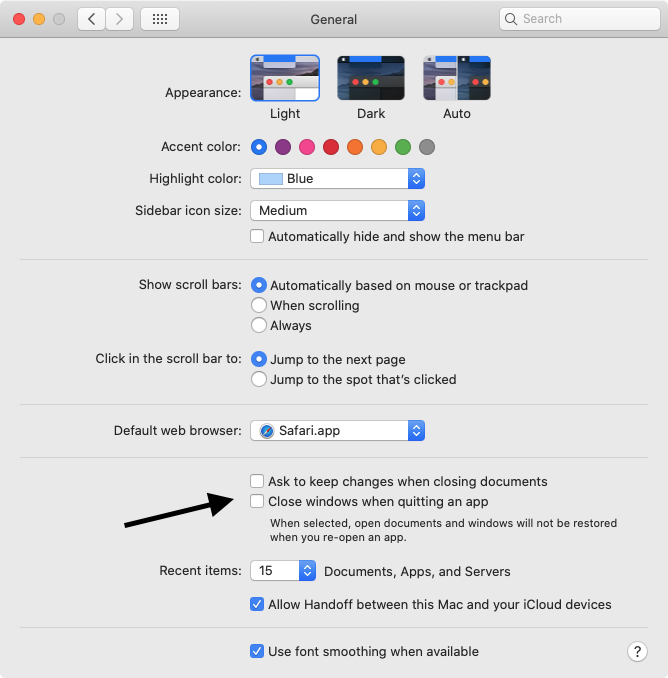
defaults read com.apple.TextEditin terminal. Does it have the keyApplePersistenceIgnoreState, and is it set to true or false?