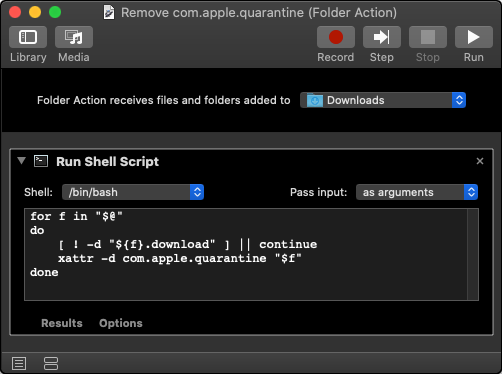I am constantly downloading files from our servers and they get marked with the com.apple.quarantine attribute.
How can I forever (and ever, until the universe collapses) prevent the OS from setting this attribute?
- I know why it is there
- I know how to remove it
- There are other answers, that don't work on Catalina, regarding this, like Disable the use of the "com.apple.quarantine" extended attribute on Mojave so it is not a duplicate
It looks like on Catalina the 'defaults write com.apple.LaunchServices LSQuarantine -bool NO' solution doesn't work.