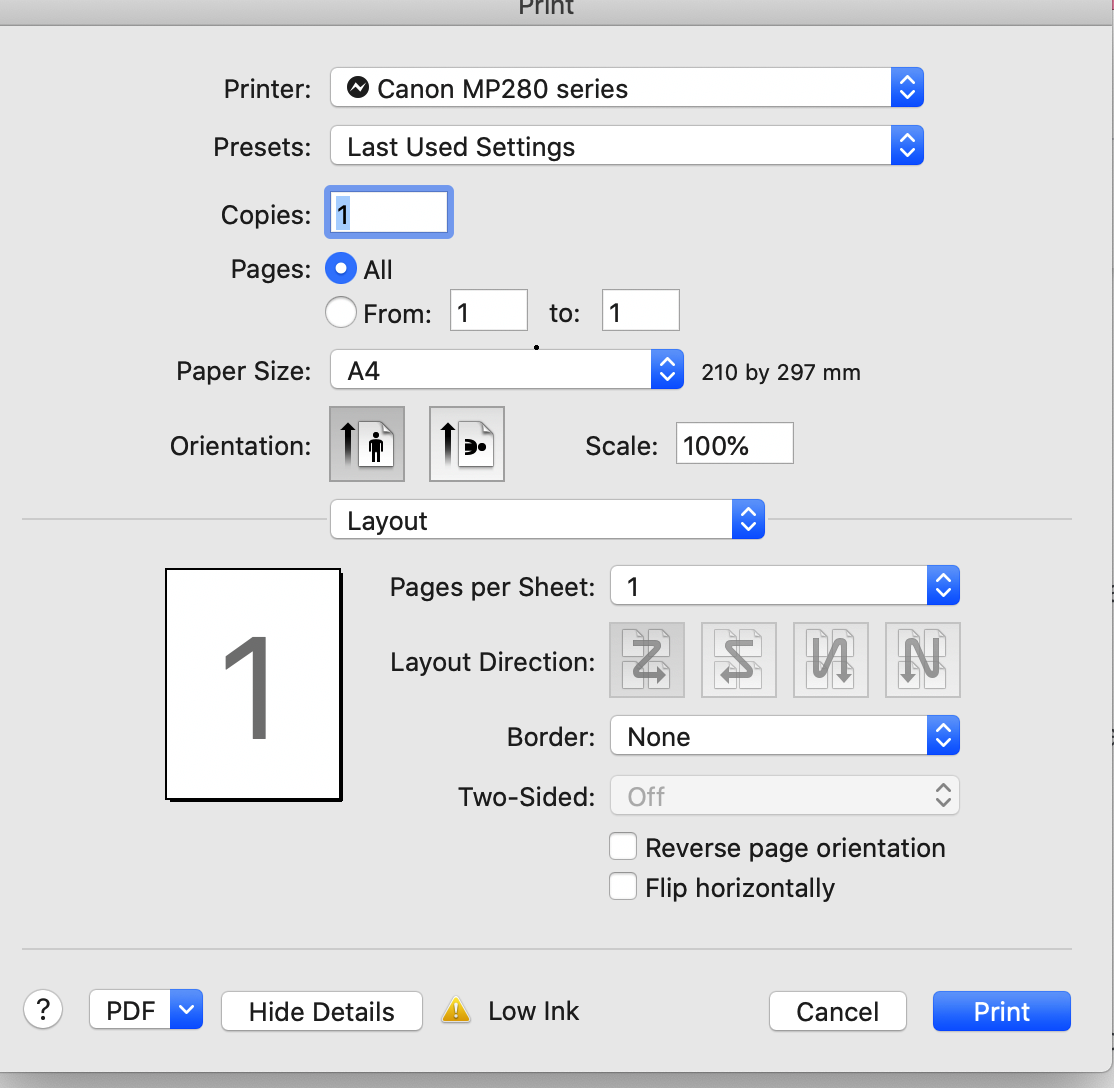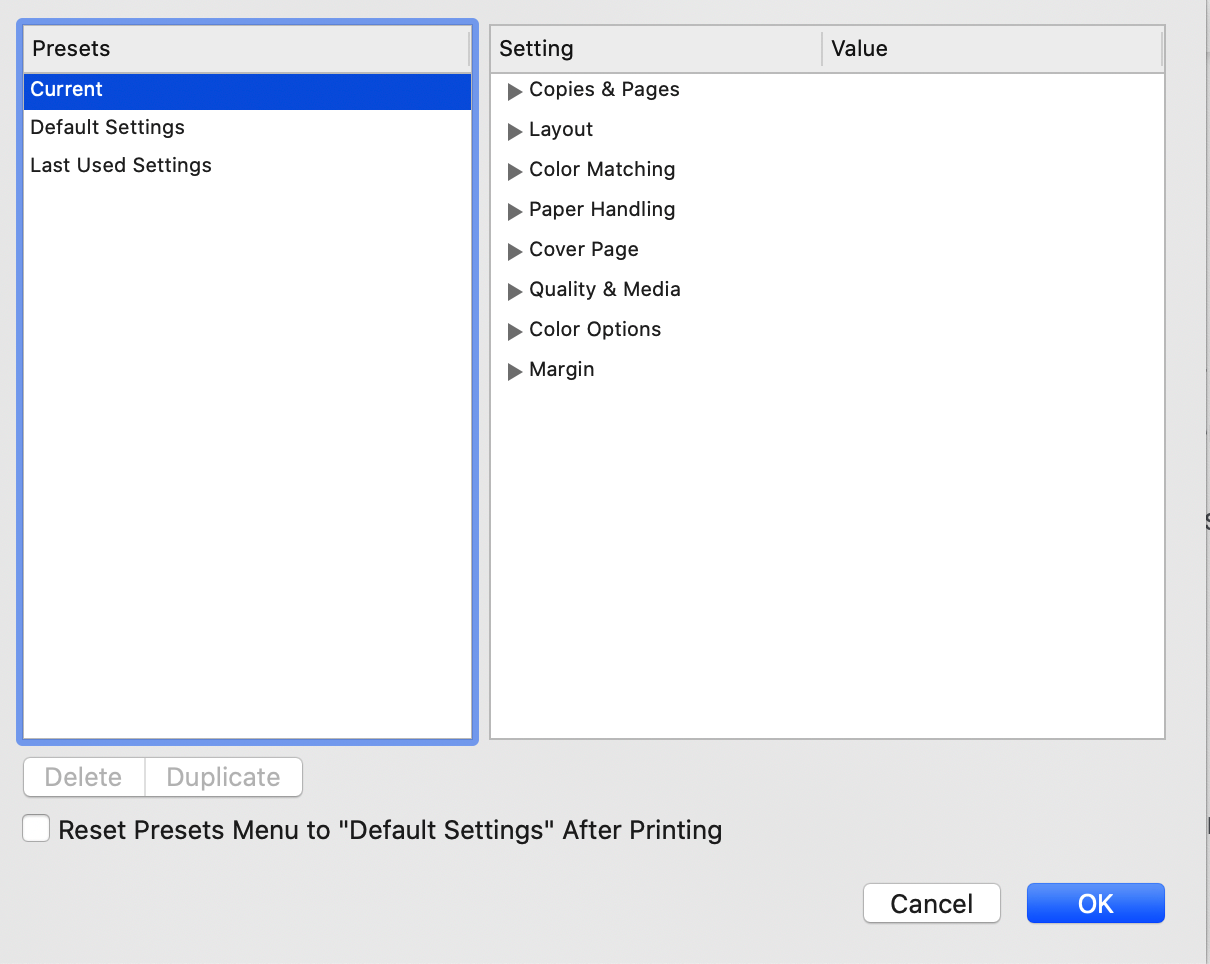From my Macbook Pro (10.5.1), the print dialog has no grayscale option (screenshot below).
I opened settings, and there is a color option in each Preset. The Presets are read-only.
I guess I am supposed to click Duplicate and edit a copy, but the Duplicate button is disabled (screenshot at bottom), regardless of which of the three Presets is selected.
How do I print in grayscale or black-and-white?