I've asked Apple Developer Support, regular Apple Support, and high-level Apple Support. They all said to ask on the Apple Developer Support Forums. I figured I'd ask here as well because I have much better experience on SE.
I am a senior software engineer working on a Photos Extension. I have multiple machines on which I want to test my code. Photos requires that its Extensions operate through Projects. For instance, one might right-click an album and create a new Book or Calendar. Our Photos Extension properly uses the Photos and PhotosUI APIs to manipulate these projects, and Photos takes care of serializing our changes. I am developing Motif for multiple versions of macOS (High Sierra, Mojave, and Catalina). To do so, I have multiple Macs, each with a different OS installed on it.
One of the things that I want to fix is a problem that we see when upgrading from Mojave to Catalina. One way I could do this is to install macOS Mojave on one of the Macs, create a project, and then update that Mac to Catalina. This, however, is very time-consuming. Instead, I would like to create a project in Photos on a Mac running macOS Mojave, export that project (say, to a thumb drive), and import it into Photos on a Mac running macOS Catalina.
Since there is no UI for exporting a project, I want to know where these projects are stored in the filesystem. I intend to then copy those project files (say, via a thumb drive) between Macs in order to perform these tests. Could you please help me achieve this?

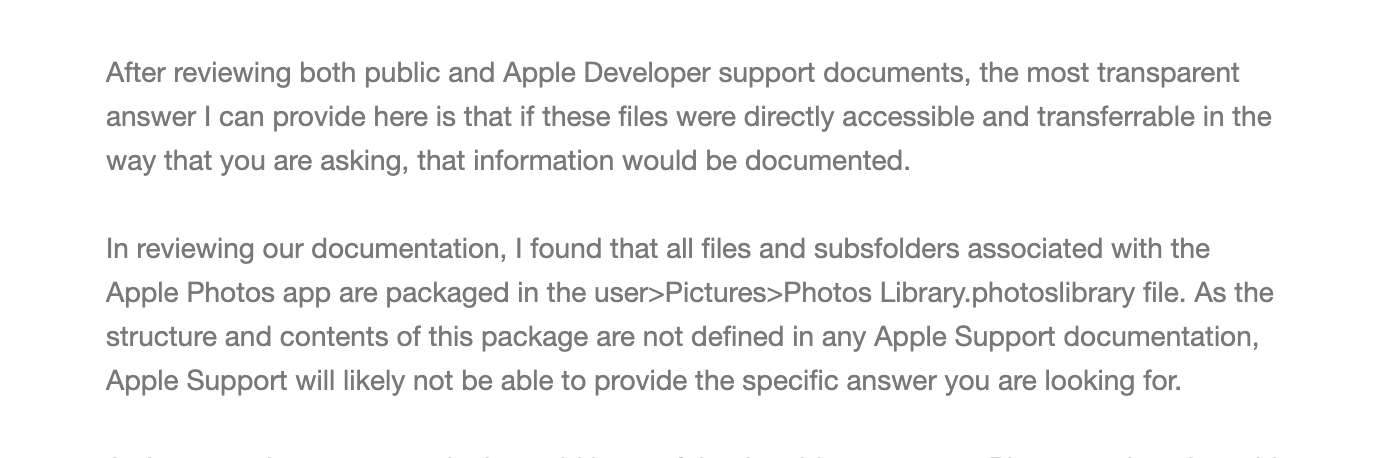
resources/projects/also empty for you?resources/projects/has adata/directory with some.tiffcaches of the project preview images, and an emptylegacy/folder