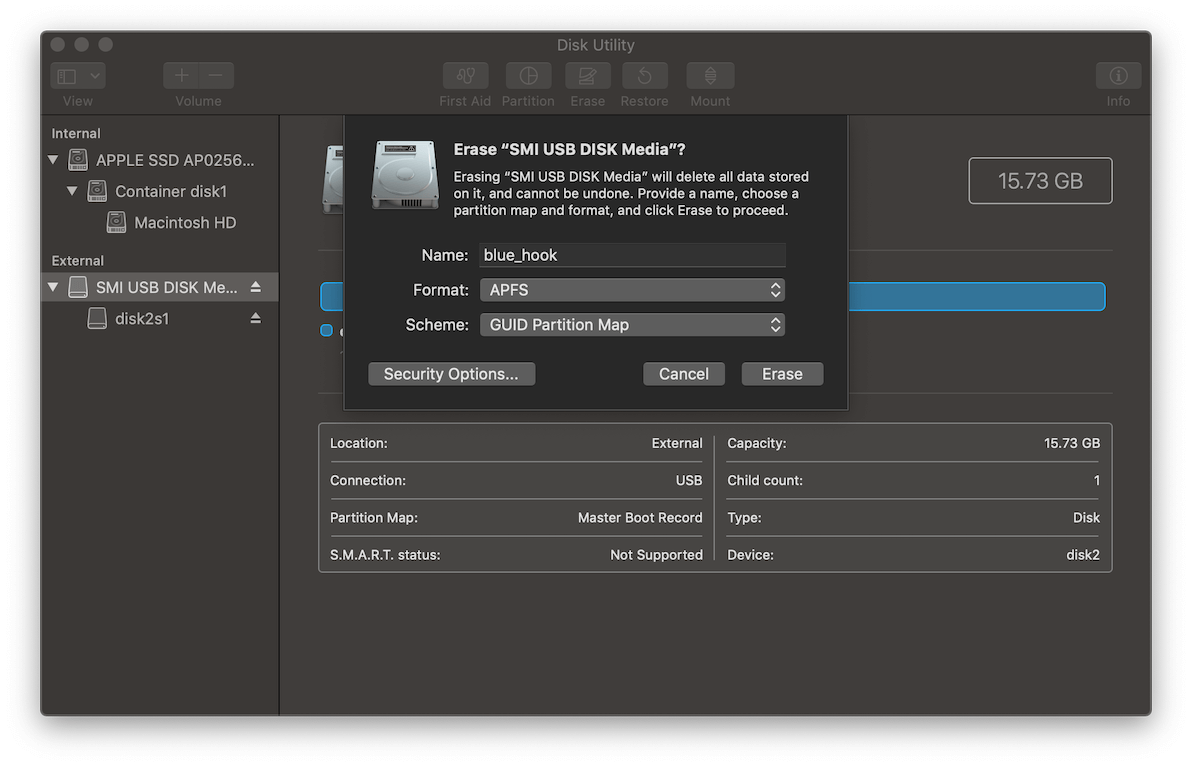Sure, there’s no HDD type mechanism so you have no reason to not use APFS other than interoperability concerns. Your article references managing the “start up disk” - are you using these to run an OS or store files?
Apple at WWDC prepared has some great videos / PDF version of the slide deck and since you're on Flash, you'd need a good/specific reason not to choose APFS in my eyes.
The Apple File System (APFS) is a modern file system, optimized for responsiveness on Flash/SSD storage, and designed for extensibility, security, and data integrity. APFS is now the default filesystem on iOS, tvOS, and watchOS.
The SSD optimizations won’t hurt on flash controllers and might help for any Mac centric work pattern.
The only down side would be file recovery software, but being able to snapshot the disk might help there.