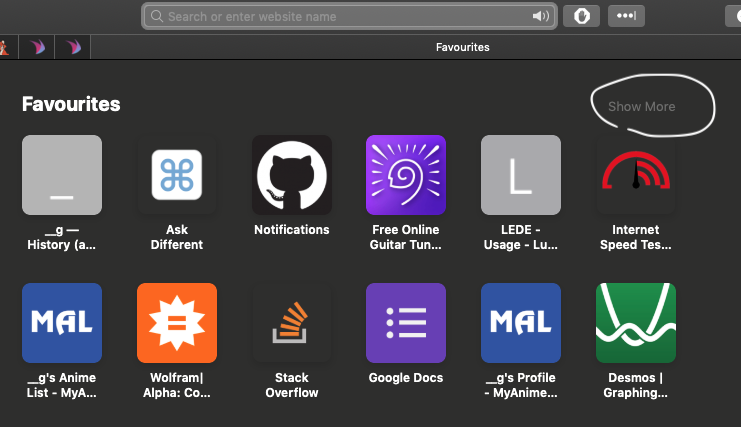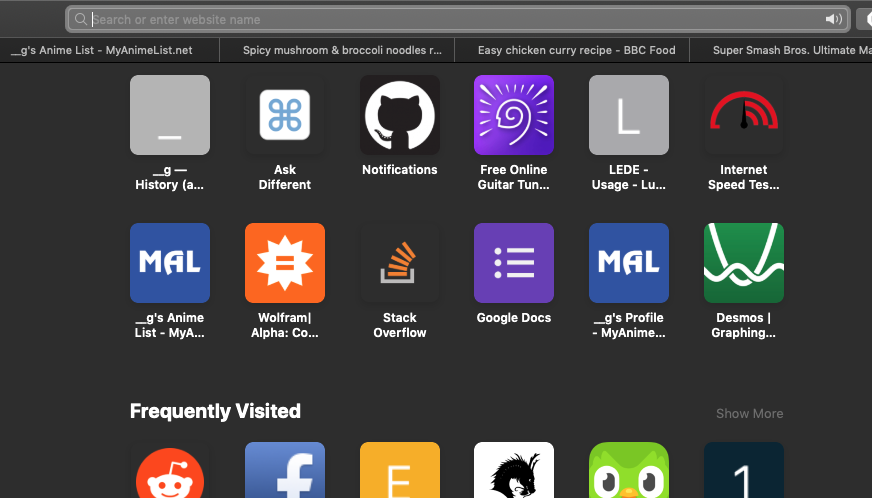MacOS Safari just updated itself to 13.0
Now when I open a new tab it shows me only two rows from my favourites.
View > Show favourites bar... shows me all of my favourites.
How do I get the new tab page to show me a grid of all of my favourites, as it did before the update?