I keep getting this message
"The document “NDA 2019 CONFIDENTIALITY” could not be saved as “NDA 2019 CONFIDENTIALITY.pages”. You don’t have permission. To view or change permissions, select the item in the Finder and choose File > Get Info."
I personally use this MacBook pro 99.99% of the time and I never changed any permissions nor had issues like this before. I am not getting messages telling me I cannot save changed docs because I don't have permission. I went through steps to reset all permissions, then rebooted...but still same issue.
Any thoughts?
When I try to change that to READ & WRITE it won't let me.
Here are the command and answer when entered into Terminal:
SizzleBook-Pro:~ sizzle$ ls -dlOe@ /Volumes/GoogleDrive/My\ Drive/RODENHISER drwx------ 2 sizzle staff - 4096 Sep 4 13:20 /Volumes/GoogleDrive/My Drive/RODENHISER

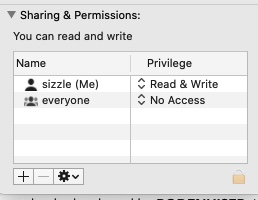
ls -dlOe@(that's the letter O) followed by a space, drag/drop the folder into Terminal and press Enter? And then copy/paste both the command and the output you got into your question.