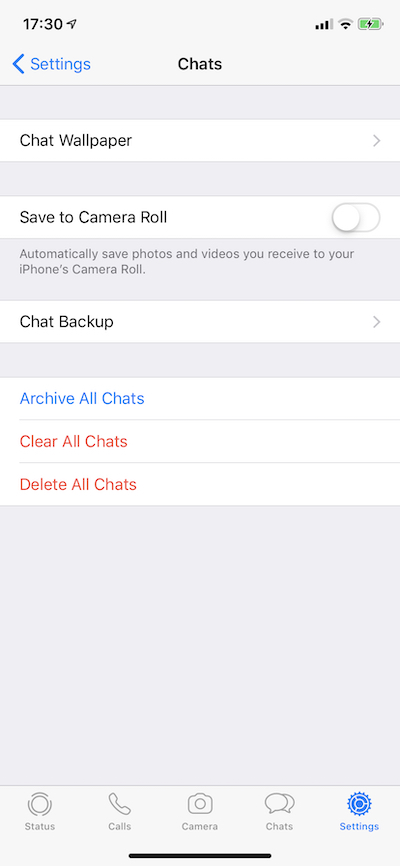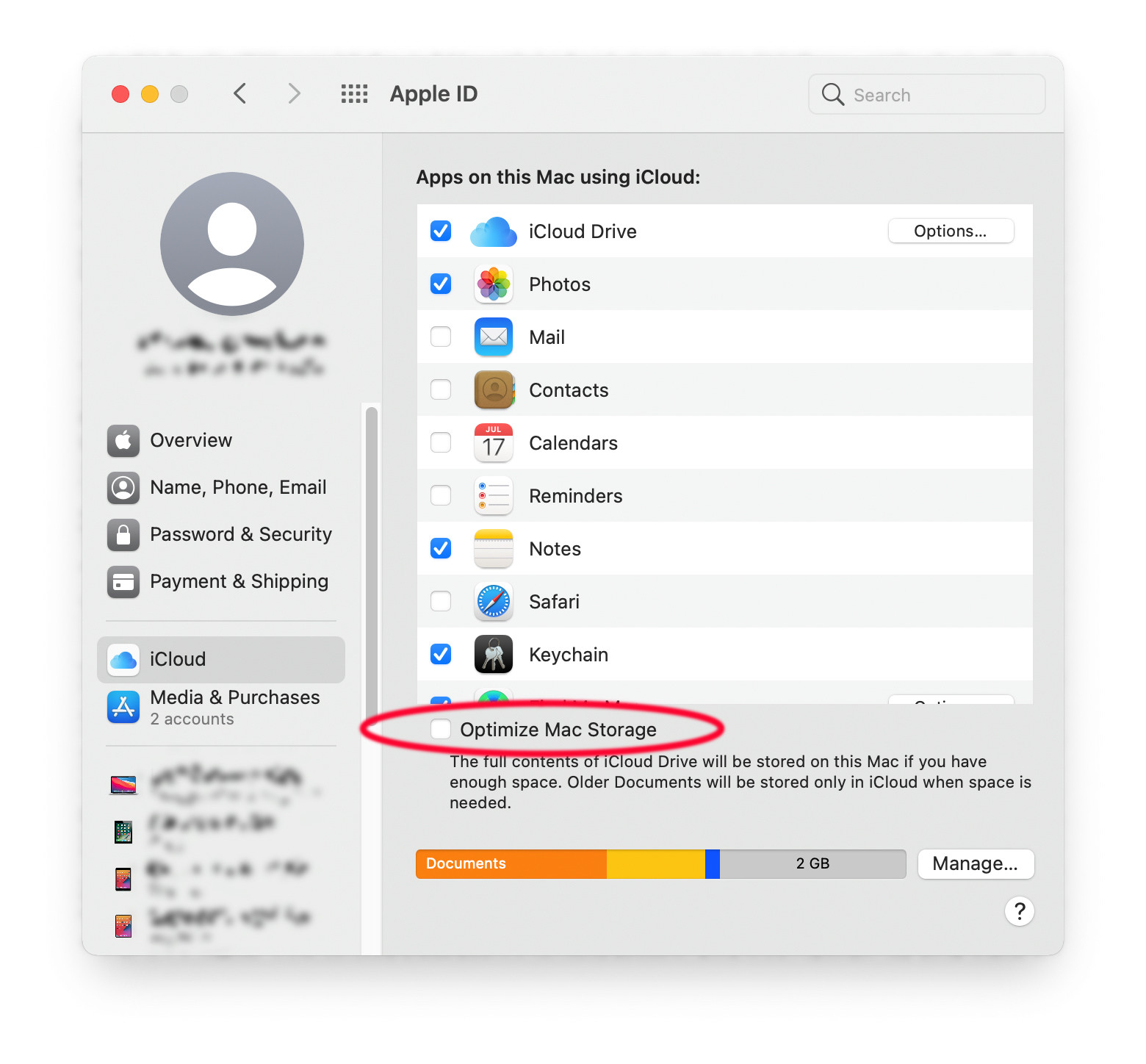I have WhatsApp set up on my iPhone with iCloud backup. I don't want my WhatsApp media polluting my Photos stream, so I've disabled "Save to camera roll", as I didn't see a way to keep WhatsApp images/video separate to my own photos.
How can I access this backup and see the contents? I don't want to restore to a new phone, I want to actually view the content (specifically I want to import the videos and images into Lightroom).
- I've tried searching Google but there are so many spam articles from people offering dodgy apps
- I don't see any data on my Macbook in iCloud Drive
I do see the WhatsApp data in my Macbook iCloud settings pane when I click "Manage" in the bottom right corner. This storage screen shows 1.3Gb of WhatsApp data but only lets me delete the data, not access it.
How can I get access to my data?