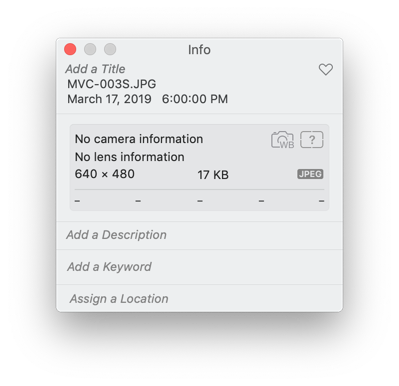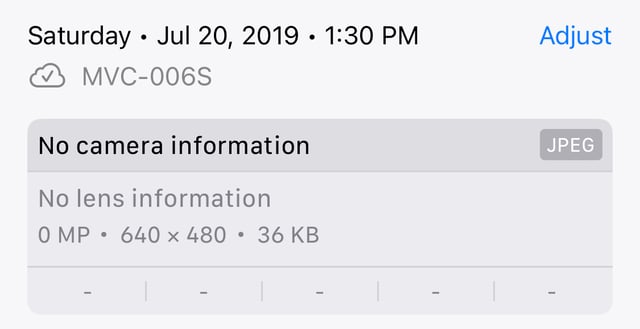I'm using the modern Apple iCloud Photos library on my iPhone and Mac.
How can I edit arbitrary EXIF metadata tags for photos in my iCloud Library?
The tags must be edited within the Photos.app / iCloud Photos database. I do NOT want to re-import the images, or be forced to make EXIF edits prior to using Photos to import the images.
A solution using either macOS or iOS to edit the iCloud Photos EXIF data would be acceptable.
The "Get Info" window can be used to edit some EXIF data in Photos.app on the Mac. You can add a Title, Description, Keyword, and Location. You can also Adjust Date & Time.
Other EXIF metadata tags such as "Camera Model" are displayed, but seemingly cannot be edited.
As of iOS 15, this camera information EXIF metadata is now also visible in the iOS Photos app:
No camera information
No lens information
In my case, specifically, I have an old digital camera that does not embed Camera Information EXIF. I want to manually add this data to its photos after importing them to my iCloud Library.
I want to eventually use the Camera Model EXIF tags to create a Smart Album in Photos.app on the Mac containing only the photos taken with this camera.