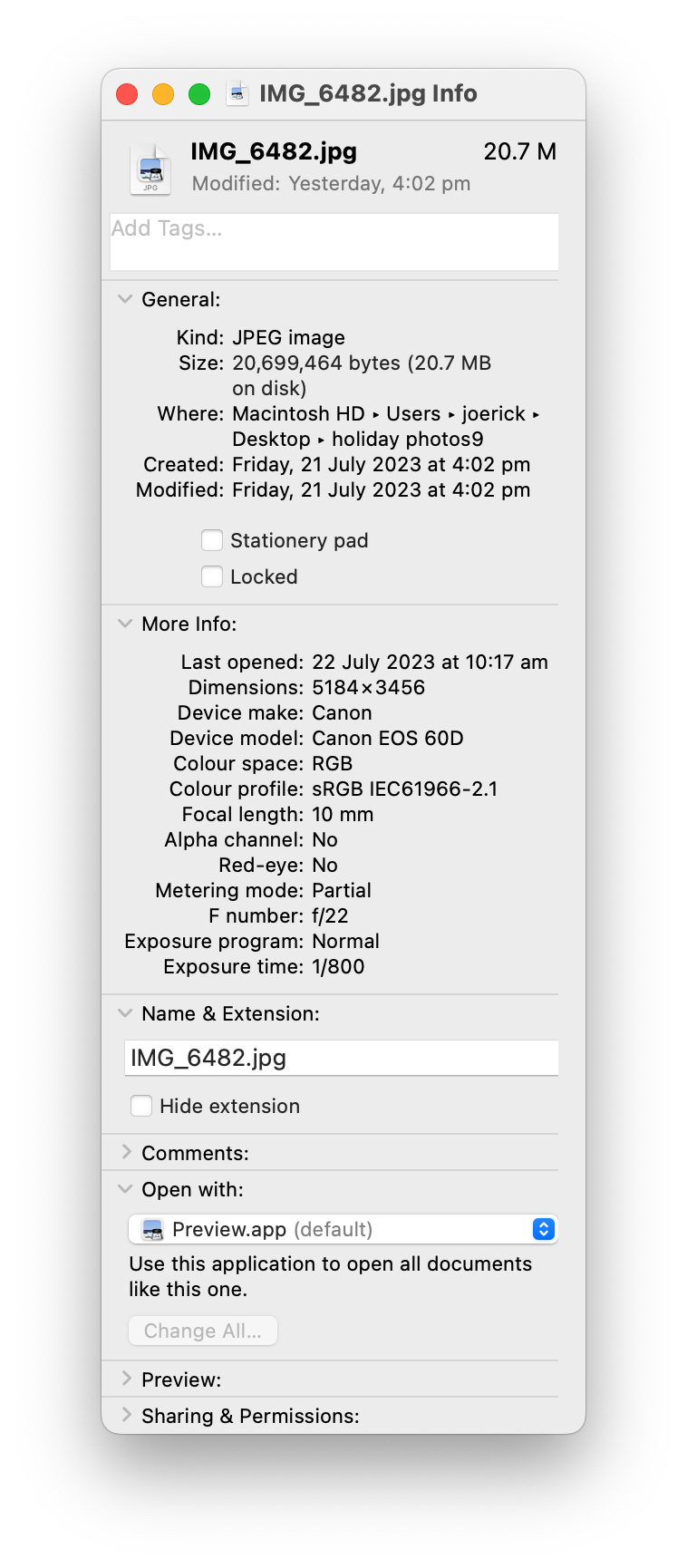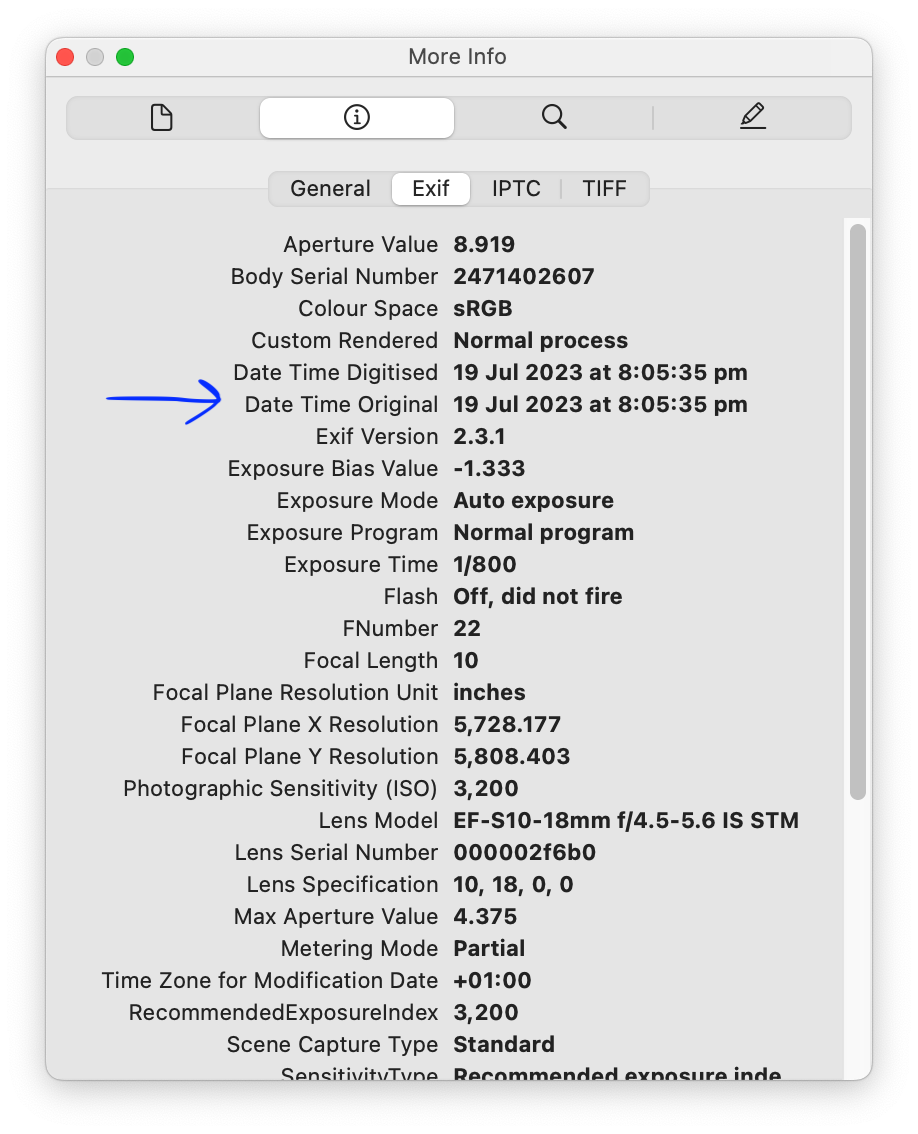My photo editing workflow uses Lightroom to develop the photos before exporting to disk and importing into Photos.app.
The problem is that the photos in Photos.app have their date set to the import date (or maybe the export date from Lightroom), which means that their dates are wrong and they're out-of-order, especially compared to my iPhone pictures.
I've finished developing a few hundred photos and they're already in Photos.app, and I've done some organising, so I don't want to delete and reimport them.
How can I fix the dates on these photos? I've checked the JPEG exports from Lightroom and they do contain the correct date/time in the EXIF data. But it seems that Photos.app has used the file creation date instead.
The data still exists because when I export unmodified originals from Photos.app I can still see the date.