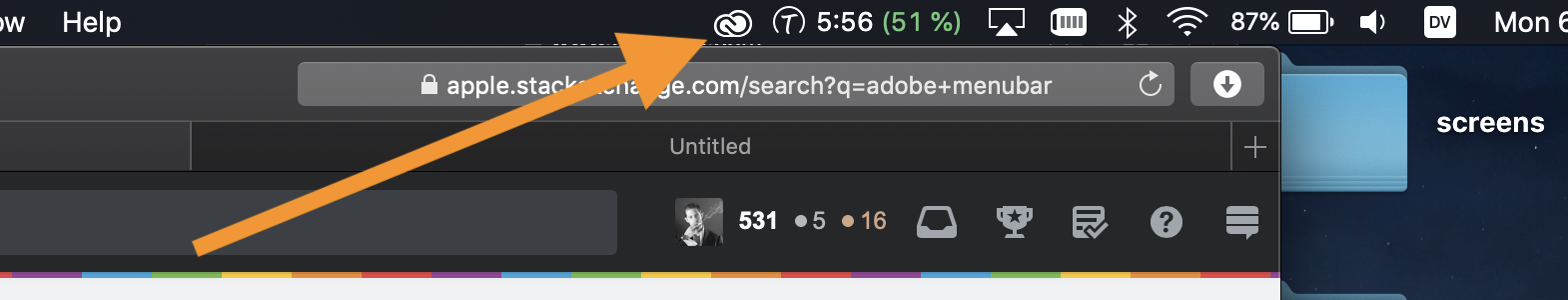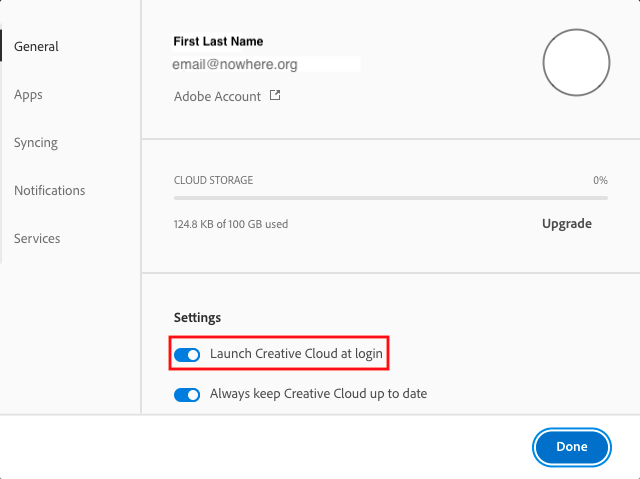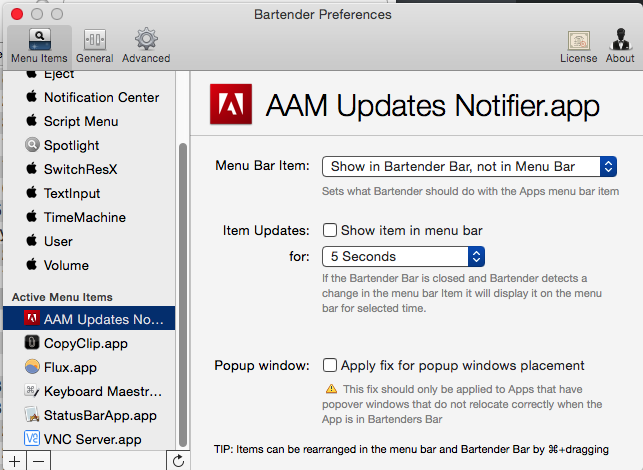This Adobe Creative Cloud menu bar item is not making my life any better. How can I remove it permanently?
- I tried right-clicking it. That did nothing
- Tried command-dragging it. That failed.
When I click the menu bar icon, it brings up a modal dialog for signing in to the Adobe Creative Cloud app. But it does not show an way to hide the menu bar icon.