I doubt your process is CPU bound so you would need to bring faster storage to have it progress faster.
The pragmatic answer to this is:
- just quit other programs that contend with IO
- log out if you have sync products like Dropbox, Box, OneDrive or backup software that also scans for all file changes
- be more selective - rebuild the index on a subset of the system if you need that portion to be done sooner
- schedule your rebuilds for when you can walk away and not care how long it takes
- if kernel_task is high - keep your machine cool (extra cool room, airflow, etc...) but that addresses CPU bottlenecks - not IO or data.
You can confirm my thinking in the Disk section of Activity Monitor and see what the reads in and out per second are and the bandwidth. Spotlight spins up multiple workers and is pretty sophisticated about doing parallel rebuilds, so it's unlikely you'll be able to twiddle with anything or cajole it to chew through all the content in all the files for all the data detectors in the system.
You can see these processes named mds, mdworker, mdwrite and variants of those core functions.
If you're logged out you'll need to ssh in and use top -u -s 10 or iostat 60 to see the activity level off or just check back on the visual indicator when you log back in.

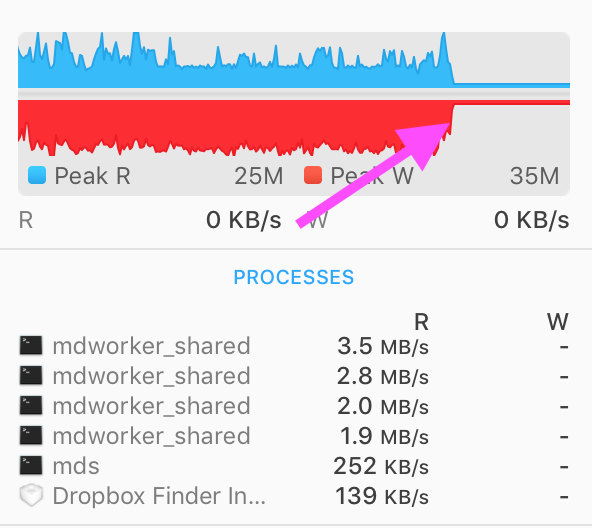
nicecommand to tell the scheduler to give more CPU time to one process?