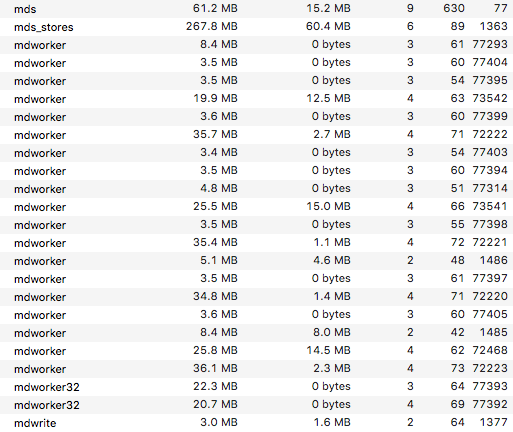My Spotlight index (MacBook Air 13, 10.13.6) has been growing out of control requiring me to delete and rebuild at least twice per day.
I have about 70 Gb available on my HDD, and the Spotlight database located in /.Spotlight-V100/ slowly increases until it takes up the entirety of the free space.
At that point I delete the index as follows:
#!/bin/bash
sudo mdutil -a -i off
sudo rm -rf /.Spotlight-V100/*
sudo mdutil -a -i on
and allow it to rebuild itself.
This post indicates that others have seen this behavior, but gives no help in debugging, as the poster found an issue with a device driver that I don't have. Spotlight Massive (out of control at 100GB+)
Any tips as to how to debug this issue? I've poked around the Console.app but haven't found a clear pointer to anything going out of control.
One possibility is that there are a large number of mdworker processes created during the rebuild; I don't know if this is unexpected but it seems greater than what others have reported.
At this point I'm out of ideas of what to check. I rely on Spotlight pretty thoroughly for mail search within Outlook so I can't just turn it off entirely. Thanks!