I sadly cannot explain this phenomenon. However, here is a hacky workaround that should resolve the issue:
Right click the app you do not want to open mp4 files, and select Show Package Contents.
Navigate to the Contents folder and locate the Info.plist file. Make a backup copy of this file, then open the original in TextEdit (or a similar program).†
Locate the section which resembles the below, and delete it. Save and close the file, and reboot your computer with "Reopen windows when logging back in" disabled.‡
<key>CFBundleTypeExtensions</key>
<array>
<string>mp4</string>
</array>
Replace mp4 with whatever file extension you don't want the program to open.
I've never used kid3, but this successfully prevented Fission from opening mp3 files by default, as opposed to QuickTime.
(I think you might need to bypass Gatekeeper the next time you open the app? Not sure.)
† If the file looks like gobblygook: close TextEdit, open the Terminal, type "plutil -convert xml1 " (without the quotes, but with a space at the end), drag Info.plist into the terminal window, and press enter. Info.plist should now appear correctly in TextEdit.
‡ A reboot is not strictly necessary, but serves as a quick and definite way to force macOS to recognize the change. If you don't reboot, you will have to wait some (undeterminable) amount of time for your change to take effect.

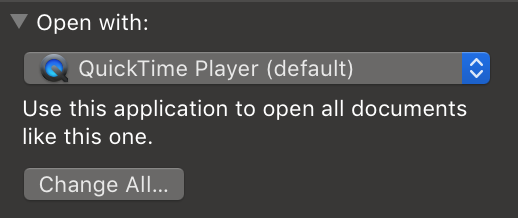
Change Allis used.get infolists QuickTime Player as the default.