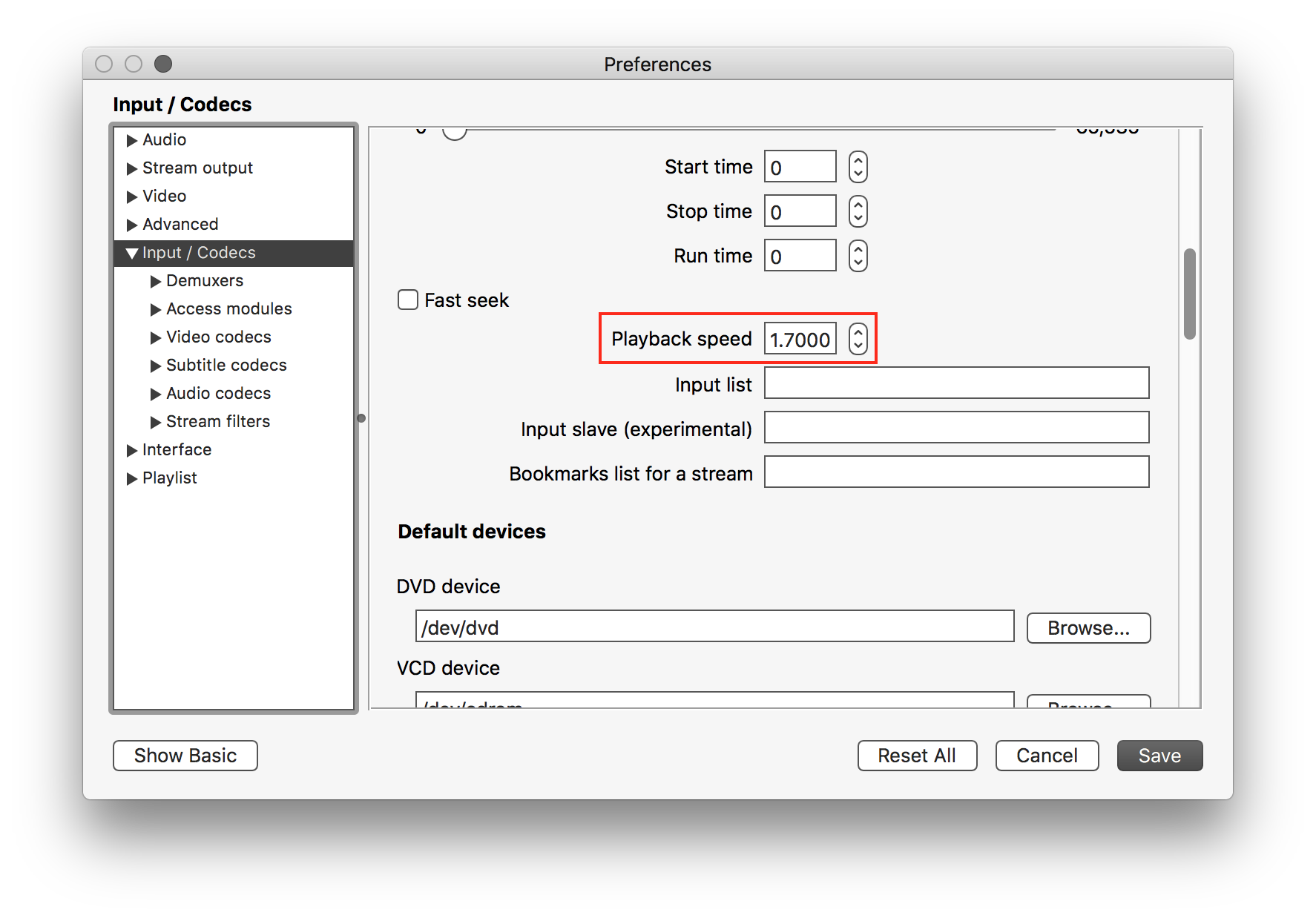VLC for macOS is the video player you are looking for. It includes support for wide variety of audio and video codecs. Get the latest version from the download page or install via Homebrew by running:
brew cask install vlc
Once installed, open VLC Preferences by going to VLC → Preferences in the Menu bar or using the keyboard shortcut Command + ,. Click Show All button in the bottom left corner of the preferences window, click on Input/Codecs item in the left sidebar, and set the desired value for Playback speed. Once entered, click on the Save button in the bottom right to finalize your changes.
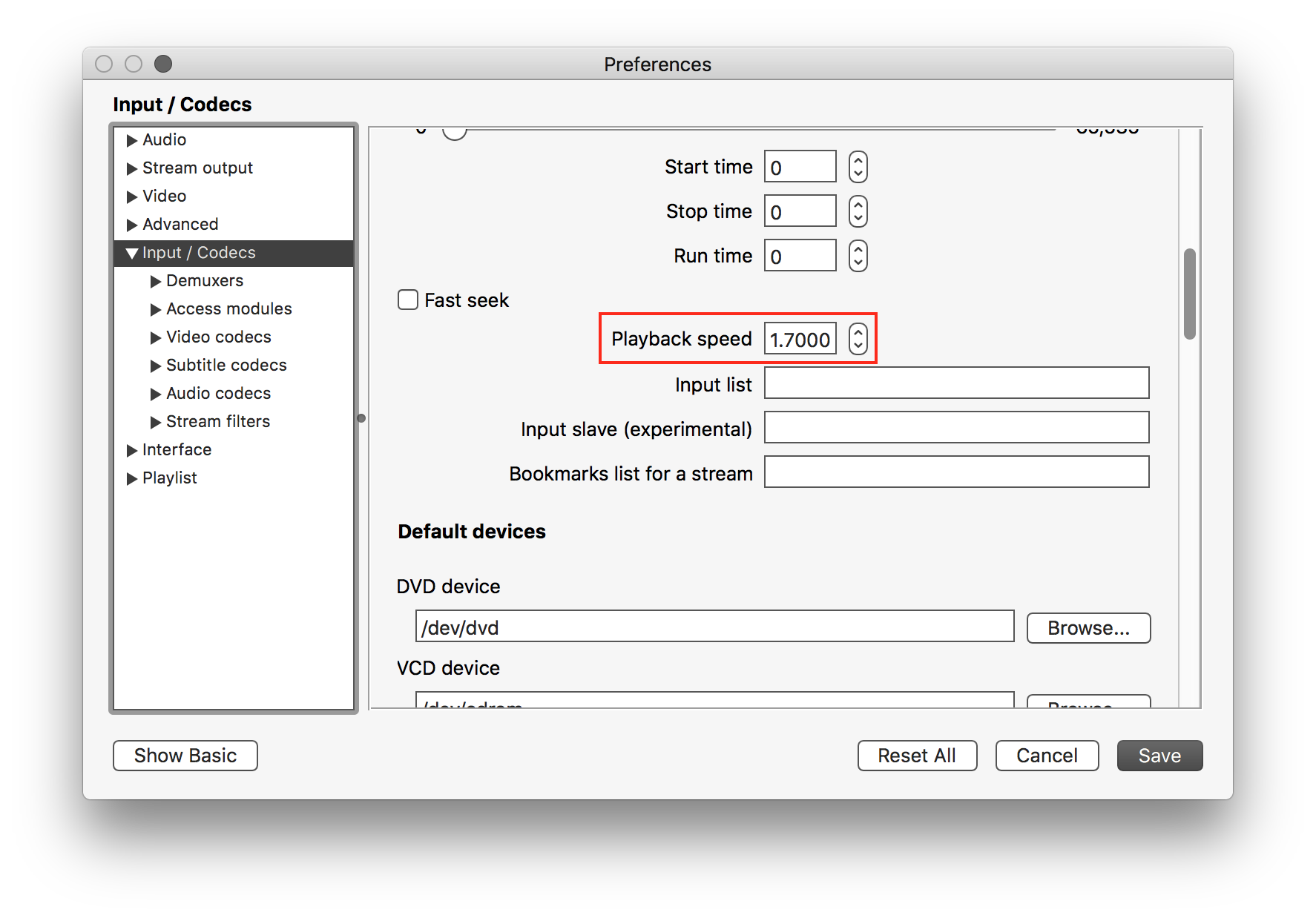
The playback speed will now persist for any subsequent media file that you will play.
Alternatively, if you do not wish to have a persistent speed setting, and wish to tweak it while a audio/video file is playing, do so in realtime via Playback → Playback Speed VLC Menu bar item.