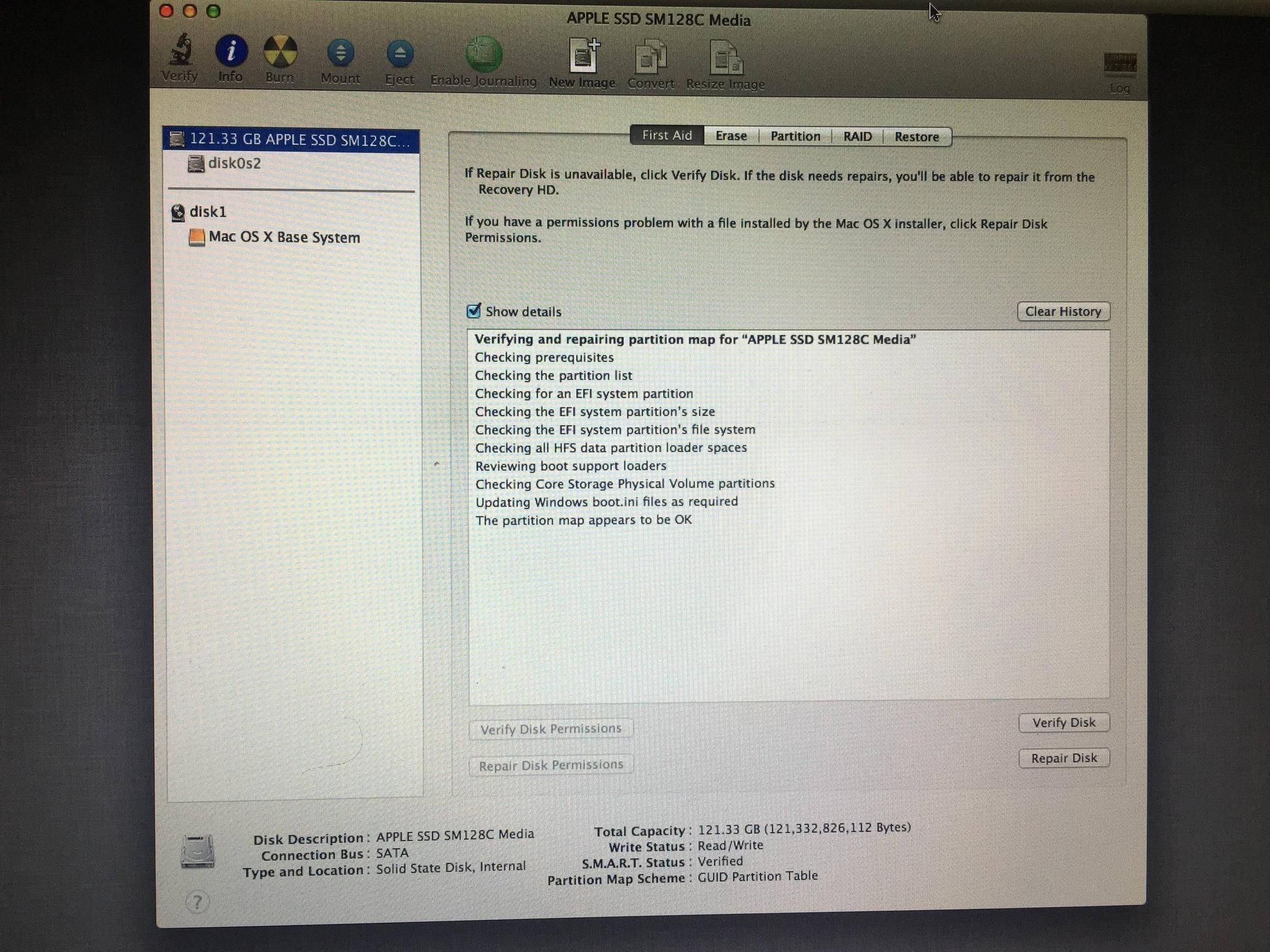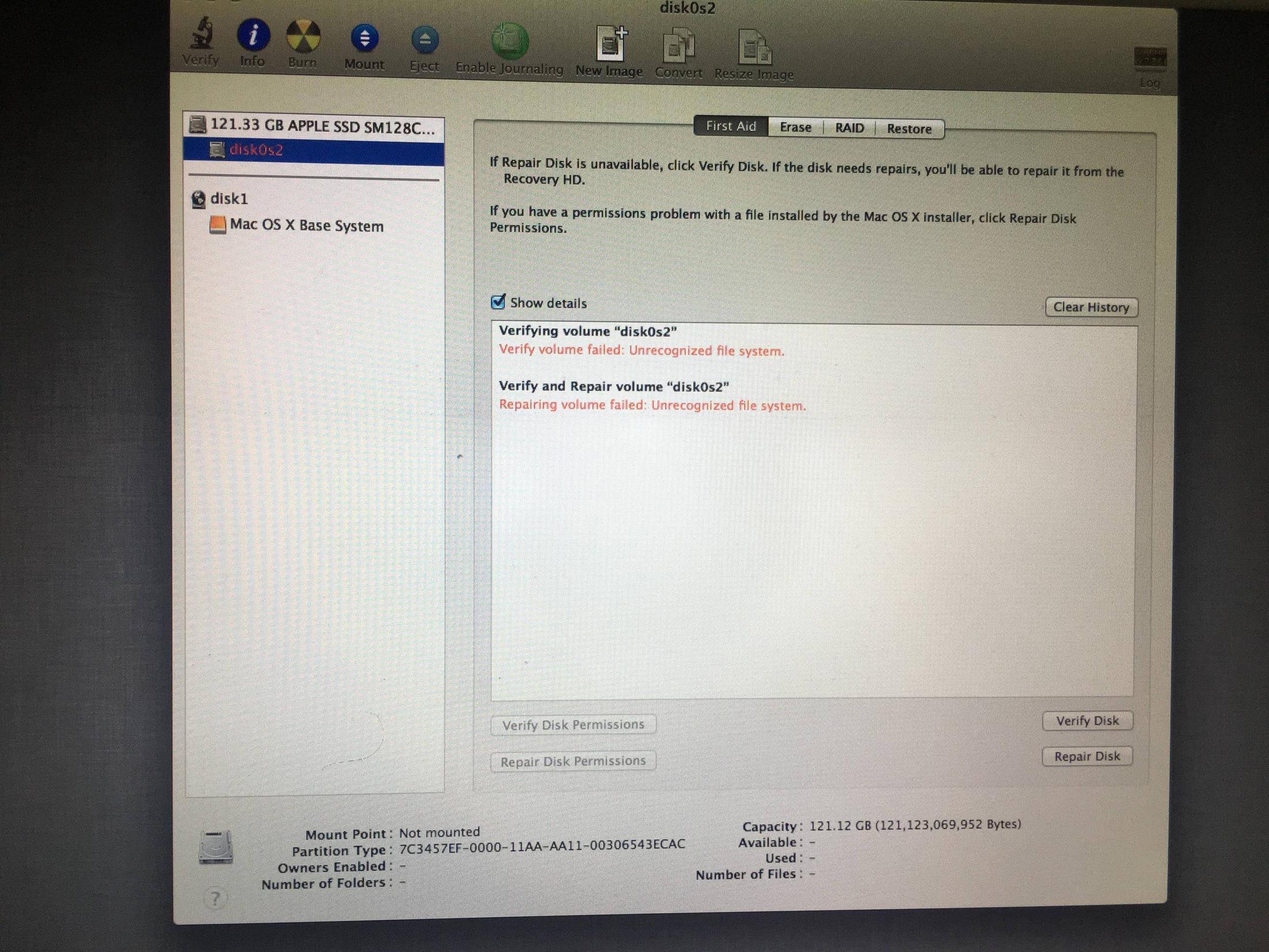My (mid 2011) MacBook Air’s been working perfectly fine, but today decided to 1) crash 2) throw me the “startup disk not found” error.
I know it’s an old computer, but still I run disk verification in Disk Utility decently regularly, and in Recovery mode it doesn’t indicate any issues with the hardware. Somehow the data volume’s become corrupted.
I plan to find a hard drive, make a disk image from the volume & then reinstall.
Is there anything else I can do or any way to check whether this will happen again?
Do I need a new computer?