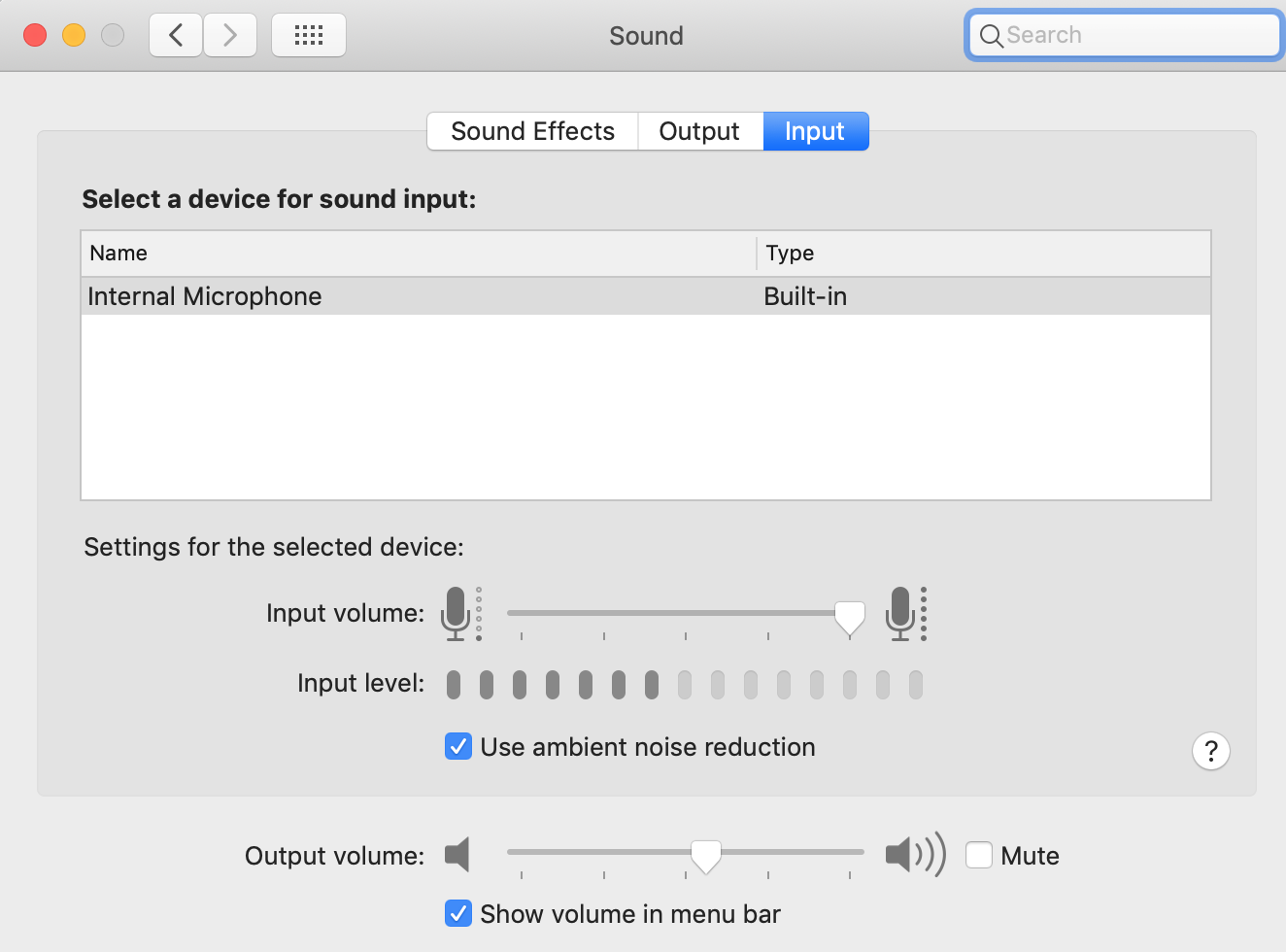Specs:
MacBook Pro (Retina, 15-inch, Mid 2015)
macOS Mojave v10.14.2
chrome version 71.0.3578.98
safari version 12.0.2
Using this website I can see the line but it isn't moving. The problem occurs on both chrome and safari. However, in safari the line doesn't even appear.
- My google chrome settings are set properly (i.e. allow on request and no sites blocked)
- I have attached a screenshot of my sound input settings
- I have tried installing and uninstalling chrome
- Microphone works fine on photo booth, skype and slack