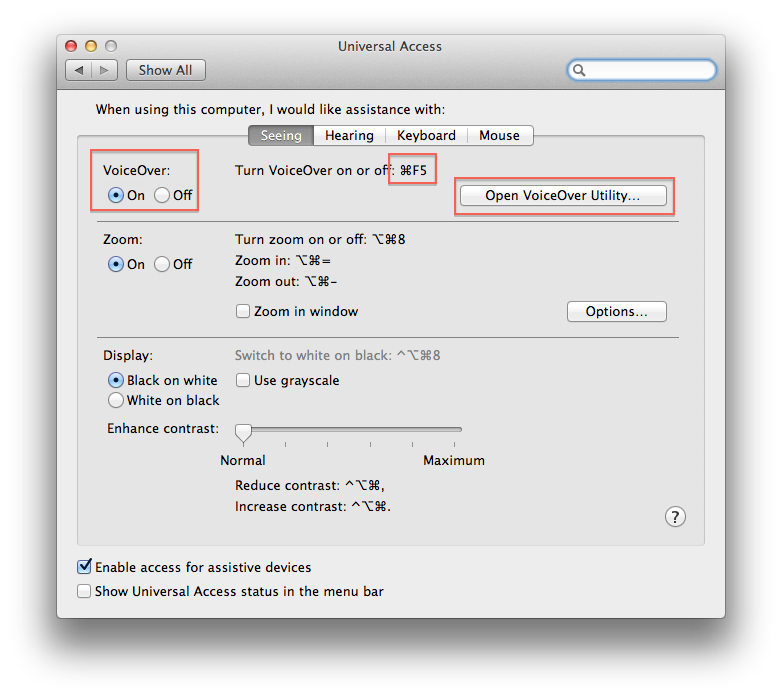I am using the Chrome browser and I know OS X has built-in voice synthesis that can speak to assist visually impaired users.
Can I use this feature to have the computer read contents of websites for me? Eg., I'd like to select a couple of paragraphs and have them read.
I know Safari has that built-in, but for one, there I don't know how to change the voice (e.g. I'd prefer a male voice), and secondly, I'd prefer to have it with Chrome.
Is it possible?