There are loads of bands on the internet offering their music as free downloads on their websites. Either as zips or direct mp3 downloads. What ways are there for iphone/ipad users to get the music playable via itunes without taking the mac/pc detour and without jailbreacking?
How can I download free music from the internet to itunes on the iphone/ipad without using a mac/pc?
4 Answers
There are no ways to download an .mp3 using only your iOS device for later use by the Music app on said iOS device.
You have two options:
- Download music via the iTunes app on your iDevice.
- Download music on your Mac/PC and synchronize with your iDevice.
-
...sorry about downvote, could you clarify what you mean by "directly"? It is ambiguous statement.– hhhCommented Oct 19, 2012 at 9:32
-
By "directly" I mean using your iOS device to enter a website in which you can download .mp3's. I've updated the answer accordingly. Commented Oct 19, 2012 at 15:09
-
1Thank you, that is now falsified statement by my answer where I do show it is possible with iCab Mobile. Only iPad required. Sorry but -1 stays unless corrected.– hhhCommented Oct 19, 2012 at 17:17
Depending on the way the audio files are provided it might be possible to load them into GoodReader directly from the web and play them from there. But there is no way to load them into Music directly on the iDevice.
-
-
1Yes, as long you have an URL for a mp3 file, GoodReader can download and play it.– nohillside ♦Commented Dec 9, 2011 at 16:04
-
will goodreader also store it locally, for later reuse? e.g. is it helpful if a user downloads a whole album?– AyKarsiCommented Dec 10, 2011 at 11:24
-
Yes, you can store it locally or sync into iCloud (or other cloud storage services).– nohillside ♦Commented Dec 10, 2011 at 11:46
-
I could not get MP3s from SoundCloud to GoodReader, it only stores the HTML and the links. My answer stores the files also :)– hhhCommented Oct 19, 2012 at 9:56
iCab Mobile -browser here downloads the files to its own dir in the app and then you can open things in external program let say DropBox. It has some problems with some formats but there is a hack: you can zip things and then it will work for sure. It works at least with PDFs, MP3 and ZIPs.
Below you can find a proof, I used the soundtracks here. And I did not use iTunes -- only iPad, free of iTunes jail :D
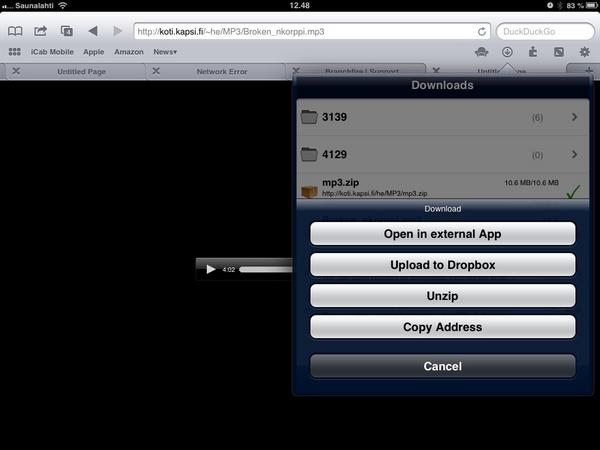
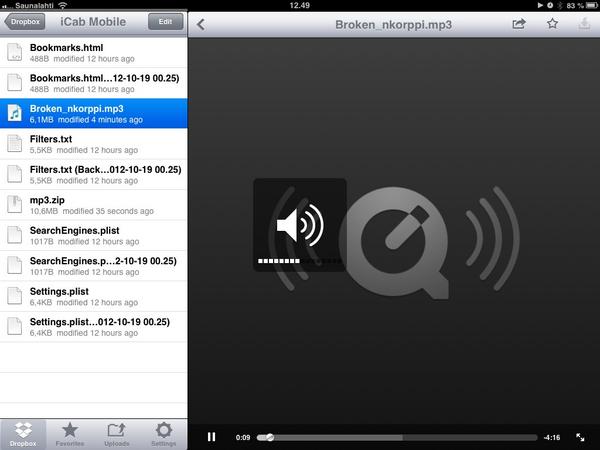
-
The key question here is: Does it work for mp3 and zips containing mp3?– nohillside ♦Commented Oct 19, 2012 at 9:38
-
-
...now the next step is to get the music to programs such as DJay, VJay and GarageBand to tune it. I haven't yet fonud a way to do it with only iPad. DropBox does not have an
"Open In External"-program. If someone finds a way to crack this puzzle, I would be very happy :D– hhhCommented Oct 19, 2012 at 10:00 -
I gave this a minus, since it isn't really an answer to the original question which specifies "What ways are there for iphone/ipad users to get the music playable via itunes (now Music.app) without taking the mac/pc detour and without jailbreacking?" Your method doesn't make the music playable through Music.app. And in my opinion this is a very hacky way of doing something that is otherwise easily done through a cable (if you have a mac/pc). Commented Oct 19, 2012 at 21:17
-
2@MatiasVad No you are not downvoting because of that, I think your downvote is a revenge. You can see in the picture that this is playable by a music app, your statement wrong. I call it "hacky" to have clutter laptop/desktop to do this, this is so easy. I needed only iPad, I like this app very much -- and I am not jailbreaking :) Could you specify what do you mean by the term "Music.app"? Why such odd dot? I have only iPad so I may not know your terminology.– hhhCommented Oct 20, 2012 at 4:18
When "previewing" an MP3 in Safari or in Mail on an iPad, in the past several versions of IOS, you have the "Open In" option to put the file in any installed app that can accept files. Many such apps can play MP3s. However, "Music" (formerly known as iTunes) will not be on the list.
Nothing against GoodReader or iCab, but neither of them is mandatory.
