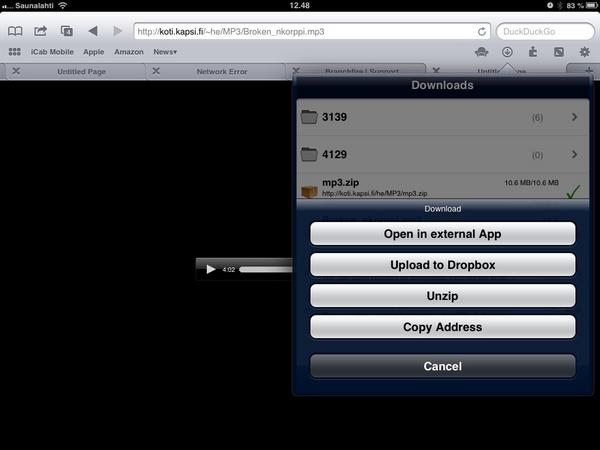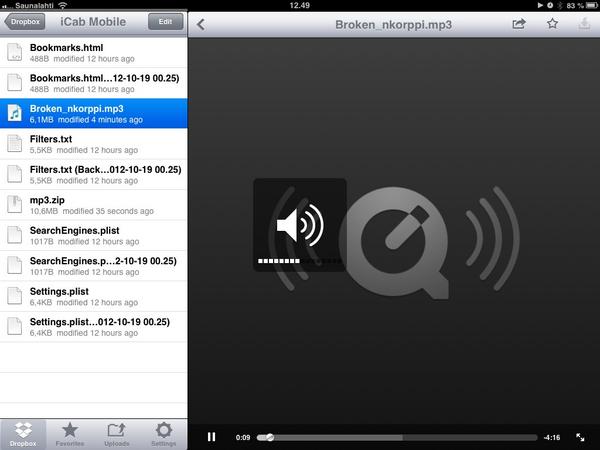iCab Mobile -browser here downloads the files to its own dir in the app and then you can open things in external program let say DropBox. It has some problems with some formats but there is a hack: you can zip things and then it will work for sure. It works at least with PDFs, MP3 and common thingsZIPs.
Below you can find a proof, I used the soundtracks here. And I did not use iTunes -- only iPad, free of iTunes jail :D