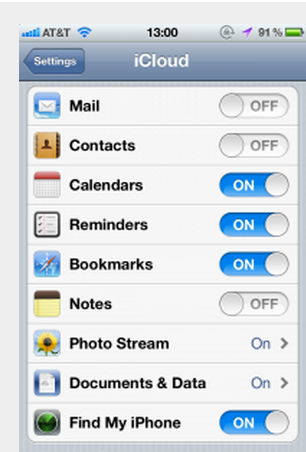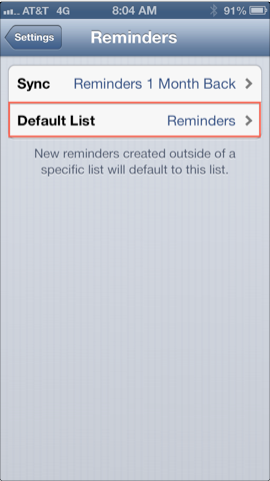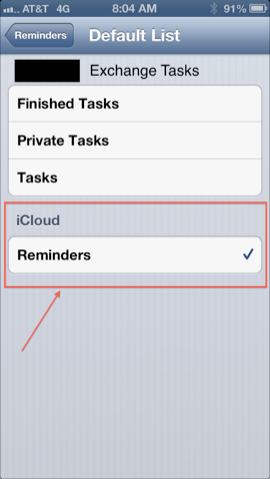I have been trying to use Siri to set a Geofence reminder to no avail. Apparently there seems to be some type of conflict with the phones local reminders and syncing (via Active sync) with Exchange servers in general. Siri will setup a standard reminder but review of the created task none of the Geofence options are present. I have read through Apple's forums and other 3rd party forumns. I have found a thread on Apple's forum that can be found here that involves turning off reminders and the Exchange account and enabling them on your iCloud account. Upon testing, this potential work around was unsuccessful for me (Siri still refuses to utilize Geofence options). I am currently syncing to an Exchange 2010 server (mail, contacts, calendars and reminders). Can any one provide or point to:
- A canonical answer as to why this occurs?
- Are there any potential workarounds that will allow an Exchange account and built in Siri Geofence functionality to work in tandem with each other?
The information that I have been able to locate to date reflects conflicting views with some parties saying it can be done and others saying it can't be done. I have yet to find a definitive answer on Apples general site.