I have a Mid 2015 MacBook Pro running macOS High Sierra 10.13.3.
I tried starting up a new project and none of my commands seem to work.
I always get this error:
xcrun: error: invalid active developer path (/Library/Developer/CommandLineTools),
missing xcrun at: /Library/Developer/CommandLineTools/usr/bin/xcrun
Seems pretty straight forward, Xcode Command Line Tools missing. Except installing it seems to not work/have no effect.
I enter: xcode-select --install, press install, agree to the agreement, it downloads, installs, gives me a nice The software was installed but if I try any command again (like brew update or brew upgrade); I get the same error. (I tried rebooting, but to no effect).
How do I resolve this issue? All I could find on Google is people saying Install Xcode Command Line Tools.

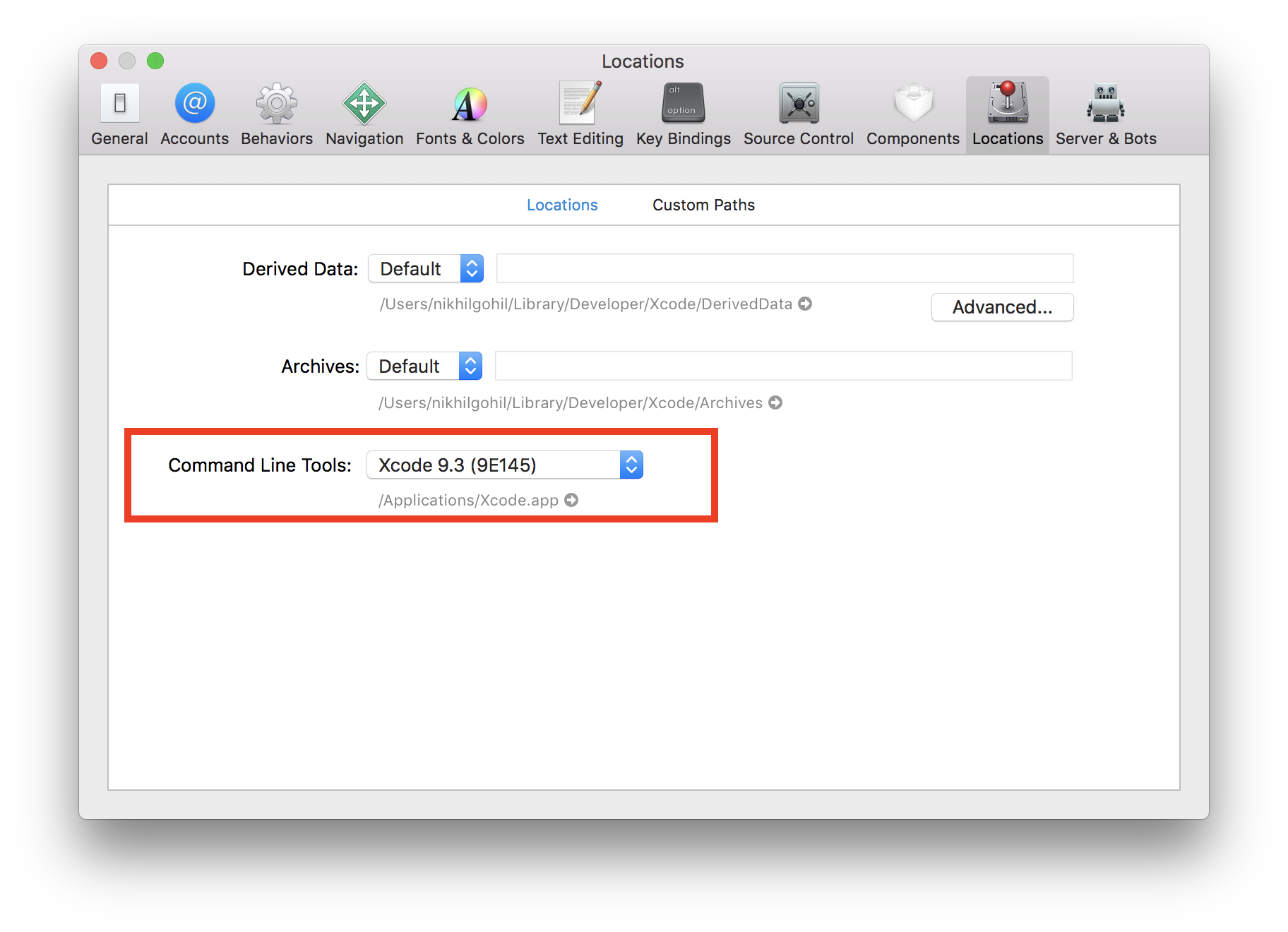
brew configoutputs a value corresponding toCLT:key?HOMEBREW_VERSION: 1.5.14 ORIGIN: (none) HEAD: (none) Last commit: never Core tap ORIGIN: (none) Core tap HEAD: (none) Core tap last commit: never HOMEBREW_PREFIX: /usr/local CPU: octa-core 64-bit haswell Homebrew Ruby: 2.3.3 => /System/Library/Frameworks/Ruby.framework/Versions/2.3/usr/bin/ruby Clang: N/A Git: 2.8.1 => /usr/local/bin/git Curl: 7.54.0 => /usr/bin/curl Java: 1.8.0_77 macOS: 10.13.3-x86_64 CLT: N/A Xcode: N/A XQuartz: N/A