Background: I got a new computer recently, a new MacBook Pro running High Sierra. My old computer was a 2011 MacBook Pro, and I used an external drive to back it up with Time Machine. The drive has two partitions, both Mac X Extended (Journaled), and one contains my backups (Mac Daddy) while the other is empty (007). I no longer need two partitions on the drive, and would like to merge them without losing my backups.
Problem: Disk Utility is being less than helpful, as you can see it won't give me an option to do any partitioning on them, and in fact it doesn't even recognize the two partitions as part of the same drive in the sidebar, though under "Device" info it does say they are both "disk2". I've already erased 007 and run First Aid on both just in case, but nothing changed. I imagine I may have to use Terminal, but I don't know how. Any help would be appreciated!
P.S. I know this is similar to other questions, especially this one which never got solved, but I figured I'd redo it with my specific info.
Thanks!
Results of "diskutil list":
/dev/disk0 (internal):
#: TYPE NAME SIZE IDENTIFIER
0: GUID_partition_scheme 500.3 GB disk0
1: EFI EFI 314.6 MB disk0s1
2: Apple_APFS Container disk1 500.0 GB disk0s2
/dev/disk1 (synthesized):
#: TYPE NAME SIZE IDENTIFIER
0: APFS Container Scheme - +500.0 GB disk1
Physical Store disk0s2
1: APFS Volume Macintosh HD 57.7 GB disk1s1
2: APFS Volume Preboot 20.4 MB disk1s2
3: APFS Volume Recovery 509.8 MB disk1s3
4: APFS Volume VM 2.1 GB disk1s4
/dev/disk2 (external, physical):
#: TYPE NAME SIZE IDENTIFIER
0: FDisk_partition_scheme *2.0 TB disk2
1: Apple_HFS MAC DADDY 1.5 TB disk2s1
2: Apple_HFS 007 499.9 GB disk2s2


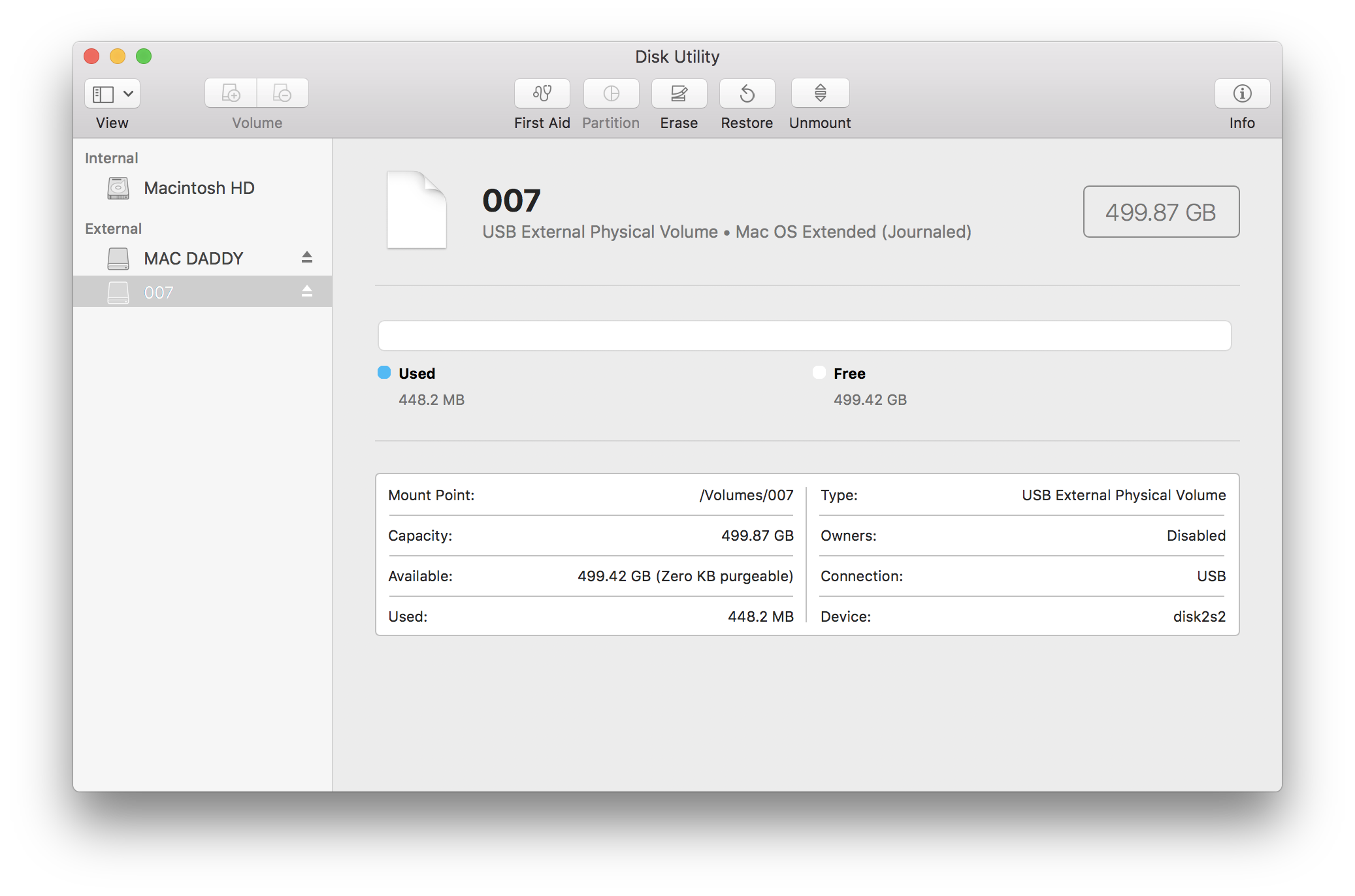
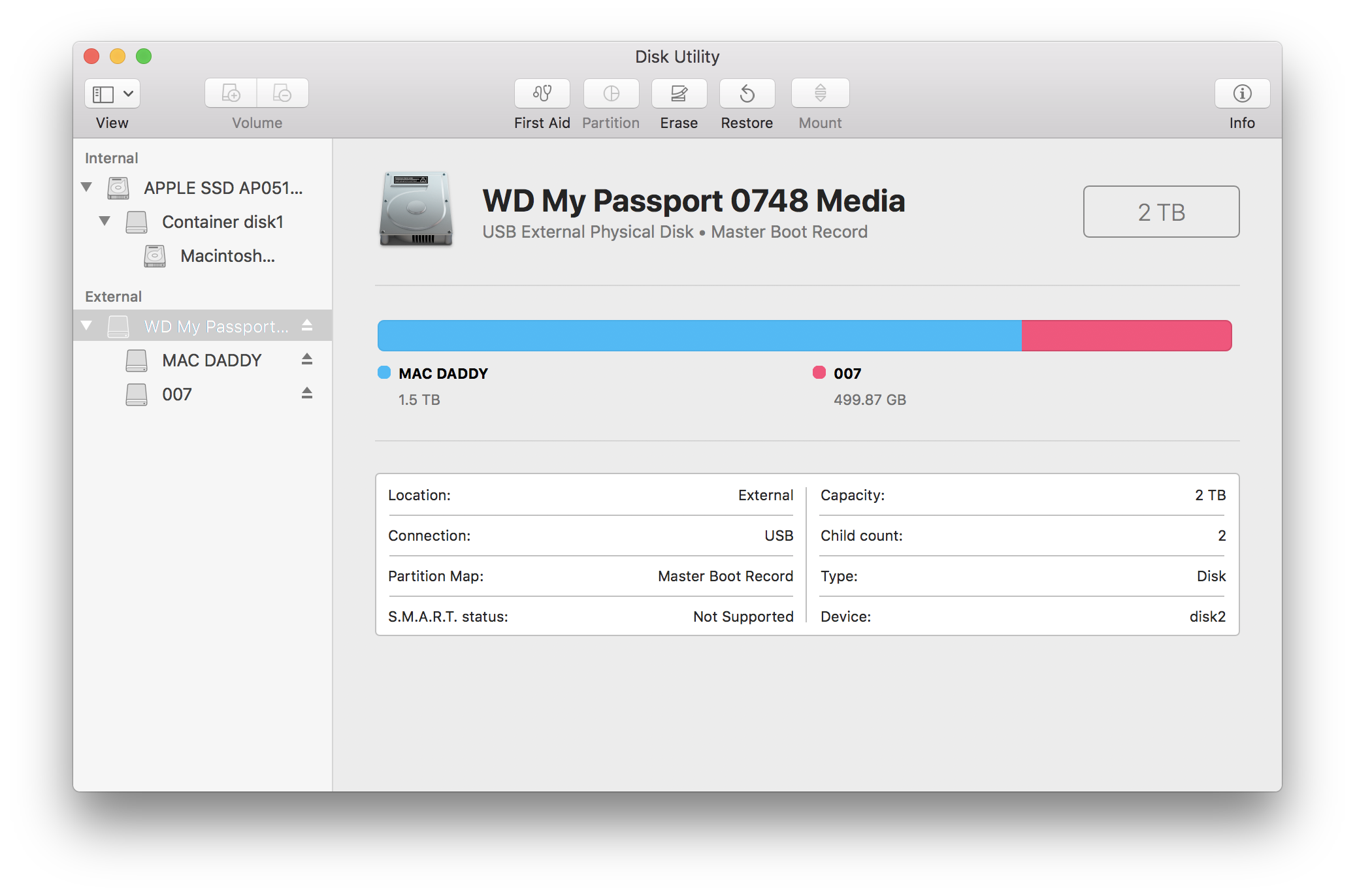
diskutil list. You can edit your question and paste the output as text. Do not worry about the format, I can fix the formatting.