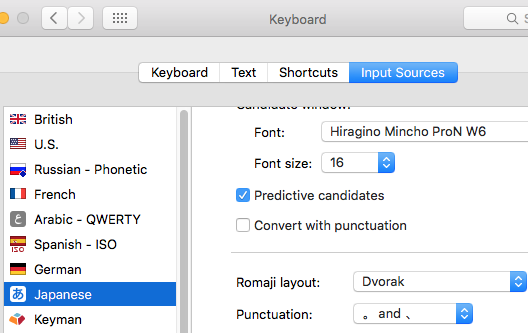Recently I switched to Dvorak, but found out that although my Chinese layout also switched to Dvorak, the Japanese layout didn't.
I deleted the Japanese layout from the list on the System Preferences, but got no luck.
Why is the Japanese keyboard doesn't switch to Dvorak layout as well, and how can I, if possible?
I use High Sierra.